MCP3422EV Microchip Technology, MCP3422EV Datasheet - Page 21
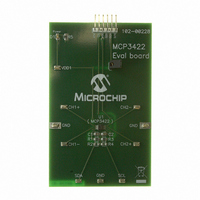
MCP3422EV
Manufacturer Part Number
MCP3422EV
Description
BOARD EVAL MCP3422 PICKIT SERIAL
Manufacturer
Microchip Technology
Series
PICkit™r
Specifications of MCP3422EV
Number Of Adc's
2
Number Of Bits
18
Sampling Rate (per Second)
3.75
Data Interface
Serial
Inputs Per Adc
1 Differential
Input Range
±2.048 V
Voltage Supply Source
Single Supply
Operating Temperature
-40°C ~ 125°C
Utilized Ic / Part
MCP3422
Silicon Manufacturer
Microchip
Application Sub Type
ADC
Kit Application Type
Data Converter
Silicon Core Number
MCP3422
Kit Contents
Board, Software
Lead Free Status / RoHS Status
Lead free / RoHS Compliant
© 2008 Microchip Technology Inc.
3. Type in any script name (i.e., MCP3422_Read) in the space below the Script
4. Click the Save Script button.
5. Click the Execute Script button.
.
6. You can also see the SCL and SDA waveforms using the oscilloscope.
Note:
Note:
Name menu.
At this point, the PICkit Serial transmits the I
MCP3422 device. The saved file name will appear in the “Users I2C
Scripts” column, and can be re-used any time by selecting the file name.
When you click on the Execute Script menu, the “Busy” LED on the PICkit
Serial Analyzer will momentarily turn on and then turn off. If the LED
remains ON, a communications problem has occurred. Remove the PICkit
Serial Analyzer from your computer and re-check the parameter values,
including the order of parameters under the “Script Detail” column, and try
again until the “Busy” LED turns OFF immediately after sending the I2C
command.
Quick Start Instructions
2
C Read Command to the
DS51781A-page 17











