EVAL-AD5415EBZ Analog Devices Inc, EVAL-AD5415EBZ Datasheet - Page 3
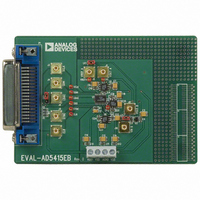
EVAL-AD5415EBZ
Manufacturer Part Number
EVAL-AD5415EBZ
Description
BOARD EVALUATION FOR AD5415
Manufacturer
Analog Devices Inc
Specifications of EVAL-AD5415EBZ
Number Of Dac's
2
Number Of Bits
12
Outputs And Type
2, Differential
Sampling Rate (per Second)
2.47M
Data Interface
Serial
Settling Time
120ns
Dac Type
Current
Voltage Supply Source
Single
Operating Temperature
-40°C ~ 125°C
Utilized Ic / Part
AD5415
Lead Free Status / RoHS Status
Lead free / RoHS Compliant
OPERATING THE EVALUATION BOARD
The evaluation board requires ±12 V and +5 V supplies. The
+12 V V
amplifier. The +5 V V
are decoupled to ground with 10 µF tantalum and 0.1 µF
ceramic capacitors.
SOFTWARE INSTALLATION
The evaluation kit includes self-installing software on CD-
ROM. This software is compatible with Windows®
95/97/2000/NT/XP.
If the setup file does not run automatically, run the setup.exe
file from the CD-ROM.
OPERATING THE EVALUATION SOFTWARE
To operate the evaluation software:
1.
2.
Ensure that the centronics cable connects the PC to the
evaluation board.
Run the program file from the Analog Devices menu. The
AD5415 Device Setup dialog box is displayed, as shown in
Figure 2. This dialog box lets you choose whether daisy
chaining is enabled or disabled and on which edge of the
clock data is clocked into the input shift register.
DD
and −12 V V
DD1
SS
is used to power the DAC. All supplies
are used to power the output
Figure 3. AD5415 Evaluation Software Dialog Box
Rev. 0 | Page 3 of 8
3.
EVALUATING AD5415 FUNCTIONS AND
REGISTERS
From the AD5415 Evaluation Software dialog box, shown in
Figure 3, you can evaluate all the functions of the AD5415.
Table 1 and Table 2 describe the control functions and the
control registers, respectively.
The dropdown Printer Port menu allows you to select the
printer port address from a list of available addresses.
The default settings are daisy chaining enabled and data
clocked on the falling edge. Click the checkbox next to one
or both of these functions, if you do not want the default
setting.
Click OK to open the AD5415 Evaluation Software dialog
box, as shown in Figure 3.
Figure 2. AD5415 Device Setup Dialog Box
EVAL-AD5415EB

















