STM8S-DISCOVERY STMicroelectronics, STM8S-DISCOVERY Datasheet - Page 8
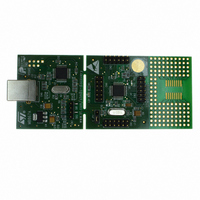
STM8S-DISCOVERY
Manufacturer Part Number
STM8S-DISCOVERY
Description
EVAL KIT STM8S DISCOVERY
Manufacturer
STMicroelectronics
Series
STM8Sr
Type
MCUr
Datasheets
1.STM8S-DISCOVERY.pdf
(42 pages)
2.STM8S-DISCOVERY.pdf
(3 pages)
3.STM8S-DISCOVERY.pdf
(17 pages)
Specifications of STM8S-DISCOVERY
Contents
Board
Processor To Be Evaluated
STM8S
Processor Series
STM8
Interface Type
USB, I2C, SPI, UART
Operating Supply Voltage
5 V
Silicon Manufacturer
ST Micro
Core Architecture
STM8
Core Sub-architecture
STM8
Silicon Core Number
STM8
Silicon Family Name
STM8L1xx
Kit Contents
Brd, Cable, Doc
Rohs Compliant
No
For Use With/related Products
STM8S
Lead Free Status / RoHS Status
Not applicable / Not applicable
Other names
497-10040
Available stocks
Company
Part Number
Manufacturer
Quantity
Price
Company:
Part Number:
STM8S-DISCOVERY
Manufacturer:
STMicroelectronics
Quantity:
42
Hardware and layout
2.2
2.2.1
Note:
2.2.2
Note:
8/17
ST-LINK
The ST-LINK provides a USB interface for programming and debugging using a single wire
interface module (SWIM). The ST-LINK module of the STM8S-DISCOVERY also supplies
5 V and 3.3 V to the STM8S105C6T6 module.
Using the ST-LINK
Figure 6.
The driver for ST-LINK is installed automatically when the USB is connected.
For information about debugging and programming features refer to ST-LINK UM0627,
UM0036 STVD and RN0011 STVP. For information about SWIM refer to UM0470.
Using the ST-LINK on other STM8S applications
You can connect your ST-LINK to other STM8S applications in 2 ways.
This ST-LINK only supports the STM8S family. Do not use it with other STM8 families.
Figure 7.
By removing the solder bridges: This way uses the ST-LINK without breaking the PCB.
Unsolder the two solder bridges SB1 and SB2 under the SWIM connector.
See
STM8S-DISCOVERY usable.
By removing it from your board: This way constitutes a good alternative to programming
the STM8S devices in other applications. See
Figure
Typical configuration
ST-LINK without breaking the PCB
7. You can re-solder the two bridges at a later date thus keeping the
Doc ID 16361 Rev 2
Hardware requirements:
- USB cable type A to B
- Computer with Windows 2000, XP or Vista OS
Software requirement:
ST Toolset (ST Visual Develop and ST Visual Program)
which support ST-LINK SWIM
Figure
Remove SB1 and SB2 solder bridges
8.
UM0817





















