DM163014 Microchip Technology, DM163014 Datasheet - Page 7
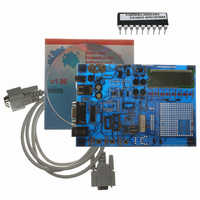
DM163014
Manufacturer Part Number
DM163014
Description
BOARD DEMO PICDEM4 12F629,16F630
Manufacturer
Microchip Technology
Type
MCUr
Specifications of DM163014
Contents
Board, Cable, CD
Processor To Be Evaluated
PIC18F1320 and PIC16F627A
Interface Type
RS-232
Silicon Manufacturer
Microchip
Silicon Core Number
PIC12F629, PIC12F675, PIC16F630, PIC16F676
Silicon Family Name
PIC12F, PIC16F And PIC18F
Kit Contents
PICDEM 4 PCB, MCU Samples, Cables, CD
Rohs Compliant
NA
Lead Free Status / RoHS Status
Lead free / RoHS Compliant
For Use With/related Products
PIC12F, PIC16F, PIC18F (8,14,18 pins)
Lead Free Status / Rohs Status
Lead free / RoHS Compliant
Other names
DM163014R
DM163014R
Q1543373
DM163014R
Q1543373
Available stocks
Company
Part Number
Manufacturer
Quantity
Price
Company:
Part Number:
DM163014
Manufacturer:
Microchip Technology
Quantity:
135
1.3
1.4
1.5
1.6
2003 Microchip Technology Inc.
SAMPLE DEVICES
SAMPLE PROGRAMS
PICDEM 4 USER’S GUIDE
REFERENCE DOCUMENTS
Two FLASH devices are included. The device types may change, but will generally
include PIC16XXXX and PIC18XXXX 18-pin DIP devices.
The PICDEM 4 Kit includes a CD-ROM with sample demonstration programs. These
programs may be used with the included sample devices, with an In-Circuit Emulator
(ICE), or with an In-Circuit Debugger (ICD). For each type of device (PIC16XXXX or
PIC18XXXX), demo source code (several ASM files) and compiled code (one HEX file)
are provided.
This document describes the PICDEM 4 demonstration board, tutorial and demonstra-
tion software. Detailed information on individual microcontrollers may be found in the
device’s respective data sheet. Detailed information on In-Circuit Emulator (ICE) or
In-Circuit Debugger (ICD) systems may be found in the respective tool’s user’s guide.
Chapter 1: Introduction – This chapter introduces the PICDEM 4 and provides a brief
description of the hardware.
Chapter 2: Getting Started – This chapter goes through a basic step-by-step process
for getting your PICDEM 4 up and running as a stand-alone board, or with an ICE or
ICD.
Chapter 3: Tutorial – This chapter provides a detailed description of the tutorial
program.
Appendix A: Hardware Detail – This appendix describes in detail the hardware of the
PICDEM 4 board.
Reference Documents may be obtained by contacting your nearest Microchip sales
office (listed in the back of this document), or by download from the Microchip web site
(www.microchip.com).
• Technical Library CD-ROM (DS00161) or individual data sheets:
• MPLAB
• MPASM User’s Guide with MPLINK and MPLIB (DS33014)
• PRO MATE
• PICSTART
• MPLAB
• MPLAB
• Microchip Third Party Guide (DS00104)
- PIC16F627A/628A/648A Data Sheet (DS40044)
- PIC18F1220/1320 Data Sheet (DS39605)
- PICmicro
- PICmicro
®
®
®
IDE Simulator, Editor User’s Guide (DS51025)
ICE Emulator User’s Guide (DS51159)
ICD 2 In-Circuit Debugger Quick Start Guide (DS51268)
®
TM
®
®
Plus User’s Guide (DS51028)
18C MCU Family Reference Manual (DS39500)
II User’s Guide (DS30082)
Mid-Range MCU Family Reference Manual (DS33023)
Introduction
DS51337A-page 3












