CY3210-PSOCEVAL1 Cypress Semiconductor Corp, CY3210-PSOCEVAL1 Datasheet
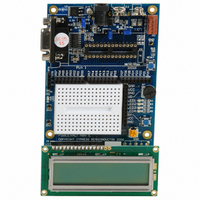
CY3210-PSOCEVAL1
Specifications of CY3210-PSOCEVAL1
Related parts for CY3210-PSOCEVAL1
CY3210-PSOCEVAL1 Summary of contents
Page 1
... Example_Timer24_Capture CY3210-PSoCEVAL1 Project Objective To demonstrate the operation of a 24-bit Timer24 User Module (UM) using the PSoC® device and PSoC Designer™ software. Overview A 24-bit timer UM works as a stopwatch. Upon each switch closure at P1[4], the time elapsed in milliseconds will be sent to an LCD. A fresh count is started immediately. ...
Page 2
A rising edge on the capture input (pin P1[4]) causes the count register to be transferred to the compare register and a compare true interrupt is forced. At this ISR, the time elapsed is calculated in milliseconds and output to ...
Page 3
... StdCPU [6] Evaluate the Project with the Target Board CY3210-PSoCEVAL1 Connect an industry standard Hitachi HD44780-Based LCD Module in the LCD header. For input, connect a 4.7k resistor from the ground pin the breadboard point X. From the same point X, connect a jumper wire to P1[4]. Again, from X, connect a jumper wire to SW (switch (P1[4] is pulled down externally to ground through a resistor and connected to a switch, which then connects to Vdd when closed) ...
Page 4
... Cypress Semiconductor Corporation, 2007. The information contained herein is subject to change without notice. Cypress Semiconductor Corporation assumes no responsibility for the use of any circuitry other than circuitry embodied in a Cypress product. Nor does it convey or imply any license under patent or other rights. Cypress products are not warranted nor intended to be used for medical, life support, life saving, critical control or safety applications, unless pursuant to an express written agreement with Cypress ...














