EFM32-G8XX-DK Energy Micro, EFM32-G8XX-DK Datasheet
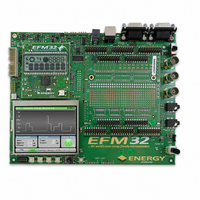
EFM32-G8XX-DK
Specifications of EFM32-G8XX-DK
Available stocks
Related parts for EFM32-G8XX-DK
EFM32-G8XX-DK Summary of contents
Page 1
... Please refer to the following sections for details on how to proceed for the individual development environments. For details on the Kit please refer to the EFM32 Gecko Development Kit User Manual. ...the world's most energy friendly microcontrollers • USB Cable • CD with IAR development environment ...
Page 2
... Under C/C++ Compiler tab, add partnumber (e.g. "EFM32G890F128") to the "Define" field. This se- lects the correct device in the EFM32 header file. • In order to set correct constraints of the flash and ram, select linker file according to the chosen EFM32 device. • Set debugger driver to "J-Link/J-Trace" (This is the debugger embedded on the EFM32 Kit). ...
Page 3
... Tick off "Verify download" and "Use flash loader(s)" under the Download tab in order to program the flash. • Set the J-Link driver to use "SWD", USB Device 0. The EFM32 only supports Serial Wire Debug (SWD). • Compile, download and start debugging by pressing CTRL+D. ...
Page 4
... EFM32. • Under the Debug tab set to use "Cortex-M 3 JLink" for debugging. Then press "Settings". • Press "Scan" and set Port to "SW". The Device field shows "Energy Micro EFM32" as illustrated. 2010-01-15 Rev: t0002_1.10 ...the world's most energy friendly microcontrollers www ...
Page 5
... Under the "Flash Download" tab make sure that the EFM32 flash loader is selected. Note If the EFM32G890F128 flash loader cannot be found, check that the file EFM32.FLW is present under your Keil installation directory, typically C:\Keil\ARM\Flash\EFM32.FLW not, your version is too old. You either need to upgrade to a more recent version or get this file from the MDK-ARM support file package at www ...
Page 6
...












