Z8S18000ZEM Zilog, Z8S18000ZEM Datasheet - Page 2
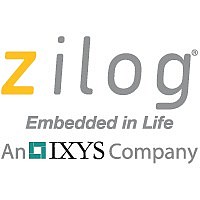
Z8S18000ZEM
Manufacturer Part Number
Z8S18000ZEM
Description
Z80180 EMULATOR
Manufacturer
Zilog
Series
Z180r
Type
In-Circuit Emulator Systemr
Specifications of Z8S18000ZEM
Contents
Emulator Board, Cables, Software and Documentation
Processor To Be Evaluated
Z8S180
Interface Type
RS-232
For Use With/related Products
Z8S180 Familiy
Lead Free Status / RoHS Status
Contains lead / RoHS non-compliant
KIT CONTENTS
Z8S180000ZEM Emulator
Main Board Assembly Includes:
Cables/Pods
PRECAUTIONS
Target Design
/MREQ
In order for the Z8S180 emulator to emulate the processor
in a target board, the target board must enable its memories
only when the /MREQ signal is low. The target board may
include /MREQ in a /CS signal, or in /OE and /WE signals,
of its memories.
The Z8S180 emulator avoids conflicts with target resources
during cycles that access its ROM or RAM by blocking the
/MREQ signal to the target board.
Clocking
A crystal or oscillator on the target board is not used by the
Z8S180 emulator. In order to use a different clock rate than
the standard 18.432 MHz, the following steps must be
taken:
1. A different crystal, of the desired frequency, must be
2. The symbol “clockHz” in the Debug Monitor source
3. The MAKE.BAT file, assembler, and object utilities
4. A corresponding new EPROM must be programmed
2
Z8S180™ MPU
18.432 MHz Crystal
8K x 8 Static RAM
8K x 8 EPROM - 2764
Altera FPGA (controls Emulation and ROM and RAM
RS-232C Line Drivers and Receivers
Test Points Surrounding the Z8S180 Location
Reset and NMI Buttons
68-Pin PLCC Emulation Adapter
plugged into the crystal socket on the Z8S180 emulator.
(included with the emulator) must be changed to the
new value.
included with the emulator must be used to assemble
the source and create a hex file.
and installed in the U2 socket.
(for all MPU signals)
(contains Debug Monitor Program)
Decoding)
Software (IBM PC Platform)
Documentation
Note: Steps 2–4 can be avoided if the new frequency is a
simple multiple or divisor of the old. Just start the TZ
program at whatever serial rate the new crystal plus the old
EPROM result in. (Refer to Chapter 3, “Using the Debug
Monitor.”)
Execution
While running a program in User Mode, execution of an
instruction starting at any of the following addresses makes
the emulator enter Monitor Mode:
Address
00000
00020
00028
00066
Z8S180 Main Diskette
ZASM-Cross Assembler/MOBJ-Object Utility Diskette
Z8S180 Emulator User's Manual
Z180™ Family Databook
Z180 User's Manual
ASM800, Z800 Cross Assembler User's Guide
Zilog Universal Object File Utilities User's Guide
Z80
Registration Card
®
Microprocessor Family User's Manual
Significance
Reset, illegal instruction trap, RST 0, or
jumping to a Null pointer.
RST 20 instruction, used to provide
services to user program.
RST 28 instruction, used for breakpoints.
Non-Maskable Interrupt.
Z8S180000ZEM
CP951800100








