ZDI232ZPAK2ZPK Zilog, ZDI232ZPAK2ZPK Datasheet
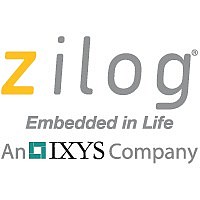
ZDI232ZPAK2ZPK
Specifications of ZDI232ZPAK2ZPK
Related parts for ZDI232ZPAK2ZPK
ZDI232ZPAK2ZPK Summary of contents
Page 1
... RS-232 Figure 1. Hardware Setup using an Ethernet Hub ZiLOG Worldwide Headquarters • 532 Race Street • San Jose, CA 95126 Telephone: 408.558.8500 • Fax: 408.558.8300 • ZPAK II Debug Interface Module 5 VDC RJ-45 ZPAK II ZDI232ZPAK2ZPK User Manual 9 VDC ¤ eZ80 Development Platform Development Kit ¤ ...
Page 2
... If using the non-networked configuration, set the PC’s IP address to 192.168.1.21 and its subnet mask to 255.255.255.0. See “"Changing the PC’s Settings to Match the ZPAK II Module"” on page 3 for instructions. UM016301-1003 ZDI232ZPAK2ZPK ZiLOG ZPAK II Debug Interface Module 5 VDC eZ80 Development Platform ...
Page 3
... MS Windows OS online help for details. 1. Open the Windows Control Panel and double-click the Network and Internet Connections icon. The Network Connections dialog box appears (Figure 3). UM016301-1003 ZiLOG ZPAK II Debug Interface Module Figure 3. The Network Dialog ZDI232ZPAK2ZPK Page 3 Configure the Hardware ...
Page 4
... In the panel labeled LAN or High-Speed Internet, double-click the Local Area Connection icon. The Local Area Connection Status dialog box appears (Figure 4). Figure 4. The Local Area Connection Status Dialog UM016301-1003 ZDI232ZPAK2ZPK ZiLOG ZPAK II Debug Interface Module Configure the Hardware Page 4 ...
Page 5
... In the Local Area Connection Status dialog box, click the Properties button. The Local Area Connection Properties dialog box appears (Figure 5). Figure 5. The Local Area Connection Properties Dialog UM016301-1003 ZDI232ZPAK2ZPK ZiLOG ZPAK II Debug Interface Module Configure the Hardware Page 5 ...
Page 6
... The PC is now ready to communicate with the ZPAK II module. 8. The default IP address of the ZPAK II module is flicts with another address on the LAN another address is more compatible, pro- ceed to "Changing ZPAK II Module Settings to Match the PC" on page 7. UM016301-1003 ZDI232ZPAK2ZPK ZiLOG ZPAK II Debug Interface Module . If this address con- 192.168.1.50 Configure the Hardware ...
Page 7
... RESET button is recessed within the side of the ZPAK II.) Releasing the z key dis- plays a ZPAK II console boot-up message in HyperTerminal, followed by the prompt, as shown below. ZiLOG TCP/IP Software Suite v1.1 Copyright (C) 2003 ZiLOG Inc. All Rights Reserved clock enabled UM016301-1003 ZDI232ZPAK2ZPK ZiLOG ZPAK II Debug Interface Module Configure the Hardware Page 7 ZPAK ...
Page 8
... PC. Typically, the subnet mask is the same as that of the PC. UM016301-1003 ZiLOG ZPAK II Debug Interface Module denotes the current version of the TCP/IP x.x.x denotes the current version of ZPAK II. The console y.y and press ENTER. The following message should H ZDI232ZPAK2ZPK Page 8 Configure the Hardware ...
Page 9
... The ZPAK II Debug Interface Module is compatible with the following Microsoft operat- ing systems when connected directly to the serial port of the PC: • WIN98SE • WIN NT • WIN2000 • WIN XP UM016301-1003 ZDI232ZPAK2ZPK ZiLOG ZPAK II Debug Interface Module Compatibility with Microsoft Operating Sys- Page 9 ...
Page 10
... Except with the express written approval of ZiLOG, use of information, devices, or technology as critical components of life support systems is not authorized. No licenses are con- veyed, implicitly or otherwise, by this document under any intellectual property rights. UM016301-1003 ZDI232ZPAK2ZPK ZiLOG ZPAK II Debug Interface Module Page 10 ...















