ZGP323ICE15ZEM Zilog, ZGP323ICE15ZEM Datasheet - Page 11
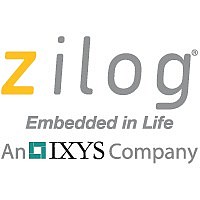
ZGP323ICE15ZEM
Manufacturer Part Number
ZGP323ICE15ZEM
Description
EMULATOR ICE Z8 GP ZGP323
Manufacturer
Zilog
Series
Z8 GP™r
Type
In-Circuit Emulator Systemr
Datasheet
1.ZGP32302010ZDH.pdf
(25 pages)
Specifications of ZGP323ICE15ZEM
Contents
Emulator Board, Cables, Software and Documentation
Processor To Be Evaluated
ZGP323
Interface Type
RS-232, Ethernet, USB
For Use With/related Products
Z8 GP ZGP323
Lead Free Status / RoHS Status
Contains lead / RoHS non-compliant
Other names
269-3743
4. In the panel labeled
5. Enter values for the IP address and subnet mask to match those shown in Figure 9.
6. Click
7. Proceed to “Running a Sample Project” on page 14.
Changing Z8 GP ICE Settings to Match the PC
1. Connect the PC serial port to the Z8 GP ICE serial port using the DB9-to-DB9 serial
2. Launch HyperTerminal on the PC by selecting Start --> Programs --> Accessories -->
UM019302-0407
tocol (TCP/IP)
col (TCP/IP) Properties
Leave any remaining fields blank. In this example, an IP address of 192.168.1.21 and
a subnet mask of 255.255.255.0 are being assigned to the PC. These values place the
PC on the same network as the Z8 GP ICE unit.
cable.
Communications --> HyperTerminal.
OK
and restart the PC.
Figure 9. The Internet Protocol Properties Dialog
item to highlight it, and click the
Z8 GP™ ZGP323 In-Circuit Emulator and Development Platform
This connection uses the following items:
dialog box appears (Figure 9).
Properties
button. The
, select the
Configure the Hardware
Internet Proto-
User Manual
Internet Pro-
Page 11
















