CA51 Keil, CA51 Datasheet - Page 3
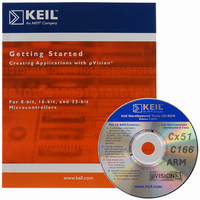
CA51
Manufacturer Part Number
CA51
Description
KIT COMPILER FOR 8051 MCU FAMILY
Manufacturer
Keil
Type
Compilerr
Datasheet
1.CA51.pdf
(4 pages)
Specifications of CA51
For Use With/related Products
8051 MCU Family
Lead Free Status / RoHS Status
Lead free / RoHS Compliant
Available stocks
Company
Part Number
Manufacturer
Quantity
Price
Company:
Part Number:
CA51001-0018
Manufacturer:
FUJI
Quantity:
1 000
Company:
Part Number:
CA51001-0275
Manufacturer:
FUJI
Quantity:
1 000
Company:
Part Number:
CA51001-0296
Manufacturer:
FUJI
Quantity:
1 000
Company:
Part Number:
CA51006R800JE05
Manufacturer:
PULSE
Quantity:
352
Company:
Part Number:
CA511
Manufacturer:
M/A-COM
Quantity:
5 000
Part Number:
CA5130AM
Manufacturer:
INTERSIL
Quantity:
20 000
Part Number:
CA5160AE
Manufacturer:
HARRIS
Quantity:
20 000
Program Debugging
µVision Debugger
The µVision Debugger provides source-level debugging and
includes traditional features like simple and complex
breakpoints, watch windows, and execution control as well as
sophisticated features like performance analyzer, code coverage,
and logic analyzer.
The µVision Debugger may be configured as a Simulator where
programs run on your PC; or as Target Debugger where
programs run on your target hardware.
The cycle-accurate µVision Simulator is a software-only product
that simulates most features of your 805 1 /25 1 device without
actually having target hardware. µVision simulates a wide range
of peripherals including I/O Ports, CAN, I²C, SPI, UART, A/D
and D/A converter, E²PROM, and interrupt controller. The
simulated peripherals depend on the device selected from the
µVision Device Database.
The disassembly window
shows CPU instructions
and trace history
The Logic Analyzer shows
changes to variables and
signals over time
Peripheral dialogs display
status information and aid
in driver development
The Project Window shows
all project files, and helps
you manage your project
The Performance Analyzer
displays execution times
for program blocks
Memory and watch
windows display program
variables
The µVision development platform is easy to use and it helps you to quickly create embedded programs that work. The µVision editor and debugger are integrated in a single
application that provides a seamless embedded project development environment for editing, simulating, Flash programming and testing in target hardware.
Benefits of µVision Device Simulation
Simulation allows software testing on your desktop with
no hardware environment
Early software debugging on a functional basis improves
overall software reliability
Simulation allows breakpoints that are not possible with
hardware debuggers
Simulation allows for optimal input signals (hardware
debuggers add extra noise)
Signal functions are easily programmed to reproduce
complex, real-world input signals
Single-stepping through signal processing algorithms is
possible. External signals stop when the CPU halts
It is easy to test failure scenarios that would destroy real
hardware peripherals
Keil 8051/251 Development Tools
3














