SUPERPRO 501S Xeltek, SUPERPRO 501S Datasheet - Page 62
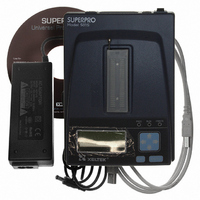
SUPERPRO 501S
Manufacturer Part Number
SUPERPRO 501S
Description
PROGRAMMER UNIVERSAL 48-PIN
Manufacturer
Xeltek
Series
SuperPro 501Sr
Type
Universal, Stand Aloner
Datasheet
1.CX1016.pdf
(91 pages)
Specifications of SUPERPRO 501S
Contents
Programmer with 48-Pin DIP Socket, AC Adapter, Software CD, USB Cable, Users Manual
Ic Product Type
Programmer, Universal
Ic Interface Type
USB
No. Of Devices Supported
22488
Kit Contents
SuperPro 501S Programmer, AC Adapter, CD
Rohs Compliant
Yes
For Use With/related Products
E/EPROM, FLASH, PLD, Micros and more listed on Device Sheet, 21,000+ Devices Supported
For Use With
415-1029 - SOCKET ADAPTER FOR SDIP42415-1028 - SOCKET ADAPTER FOR TQFP32415-1027 - SOCKET ADAPTER FOR TSOP56415-1025 - SOCKET ADAPTER FOR SOIC20415-1024 - SOCKET ADAPTER FOR TSOP40415-1023 - SOCKET ADAPTER FOR SOP44415-1022 - SOCKET ADAPTER FOR TSOP56415-1019 - SOCKET ADAPTER FOR SOIC16/SOIC8415-1018 - SOCKET ADAPTER FOR SOIC28415-1015 - SOCKET ADAPTER FOR PLCC28415-1014 - SOCKET ADAPTER FOR PLCC20415-1013 - SOCKET ADAPTER FOR PLCC32415-1017 - SOCKET ADAPTER FOR PLCC44
Lead Free Status / RoHS Status
Lead free by exemption / RoHS compliant by exemption
Other names
415-1046
SP501S
SP501S
Superpro
Protect encrypts data to make it unreadable. Protect affects the
operation function whether it is readable or not.
– When the protection state is unreadable, the system displays the Protect
– If the protection state is readable, the Protect options are part of the
– The Protect function protects the data in FLASH chips. You cannot rewrite a
Security encrypts data to make it unreadable.
Erase_All is the same as Erase.
Protect_All is the same as Protect.
Lock_Bit is a protection method. Please refer to the Device Data Manual for the
detail information about the operations.
Example: Atmel At89c51 has three operation items: Lock_Bit1, Lock_Bit12,
operation in the operation function window. Execute the Protect function to
protect the chip.
ConfigWord. Select None to have the system perform no protect function.
Note: If the chips made by some manufacturers are fully protected, the
protected chip until you have removed the protection. Use the Erase
operation to remove the protection. You must use this operation with Dev.
Config and identify the sector. Refer to Identifying the Sector on page 73 for
more information.
®
5000 User’s Guide
data cannot be erased even with the ultraviolet ray eraser. These
chips cannot be re‐used.
Lock_Bit123. The data manual defines the meaning of each.
62






















