WS02-CXPC1-EV1.2 Omron, WS02-CXPC1-EV1.2 Datasheet - Page 8
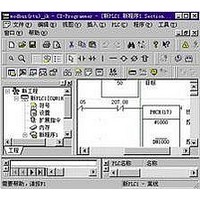
WS02-CXPC1-EV1.2
Manufacturer Part Number
WS02-CXPC1-EV1.2
Description
CX-PROG V1.2 W/DOC,W/ 1YR.SMP
Manufacturer
Omron
Datasheet
1.WS02-CXPC1-EV1.2.pdf
(10 pages)
Specifications of WS02-CXPC1-EV1.2
Rohs Compliant
NA
Safety Precautions
Note: The following precautions are common for all 3G3MV- P10CDT models and must be observed to ensure safety.
■ Precautions for Safe Use
Operating and Storage Conditions
• Do not use in locations affected by excessive vibration or shock, or
• Do not use the product in locations subject to dust, corrosive
• Separate the input signal devices, input signal cables, and the
• Separate the product from the source of static electricity when
• Organic solvents (such as paint thinner), as well as very acidic or
• Use the product within the ratings specified for temperature and
• Do not use the product in locations where condensation may occur
• Store at the specified temperature. If the product has been stored
• Operation, maintenance, or inspection must be performed after
• Do not damage, pull on, apply stress to, place heavy objects on, or
• Do not allow metal fragments or lead wire scraps to fall inside this
• Loose screws may occasionally result in fire or malfunction. Tighten
• There may occasionally be a risk of explosion. Do not use the prod-
Usage Precautions
• It is extremely important that a PLC, and all PLC Units, be used for
• Never disassemble, repair or modify the product. This may occa-
• Do not touch the inside of the Inverter. Doing so may result in elec-
• Make sure that the voltage applied is within the specified range;
• The load current must be within the rated current.
• Pay attention to terminal polarity to ensure correct wiring.
• Make sure that the fluctuation of the supply voltage is within the
• Do not touch the rotating parts of the motor under operation. Doing
8
in locations subject to exposure to water or oil.
gases, or direct sunlight.
product from the source of noise or high-tension cables producing
noise.
using the product in an environment where a large amount of static
electricity is produced (e.g., forming compounds, powders, or fluid
materials being transported by pipe).
basic solutions might damage the outer casing of the product.
humidity.
due to high humidity or where temperature changes are severe.
below the rated temperature, allow the product to stand at room
temperature for at least 3 hours before use.
turning OFF the power supply, confirming that the CHARGE indica-
tor (or status indicators) are OFF, and after waiting for the time
specified on the front cover. Not doing so may result in electrical
shock.
pinch the cables. Doing so may result in electrical shock.
product. This may occasionally cause electric shock, fire or mal-
function.
the terminal screws securely.
uct where flammable or combustion gases are present.
the specified purpose and under the specified conditions, espe-
cially in applications that can directly or indirectly affect human life.
You must consult with your OMRON representative before applying
a PLC system to the above-mentioned applications.
sionally cause electric shock, fire or malfunction.
trical shock.
otherwise the internal elements of the product may be damaged.
permissible range.
so may result in injury.
PLC option for 3G3MV Inverter
3G3MV-P10CDT(3)-E
• Always ground the system with 100 Ω or less when installing the
• Always turn OFF the power supply to the PLC before attempting
Safety Precautions
• The Unit refreshes I/O even when the program is stopped (i.e.,
• Do not attempt to take any Unit apart while the power is being sup-
• Do not touch any of the terminals or terminal blocks while the
• Execute online edit only after confirming that no adverse effects will
• Confirm safety at the destination node before transferring a pro-
system, to protect against electrical shock.
any of the following. Performing any of the following with the power
supply turned on may lead to electrical shock:
even in PROGRAM mode). Confirm safety thoroughly in advance
before changing the status of any part of memory allocated to I/O or
the Inverter. Any changes to the data allocated to any of these may
result in unexpected operation of the loads connected to the Unit or
Inverter. Any of the following operations may result in changes to
memory status.
plied. Doing so may result in electric shock.
power is being supplied. Doing so may result in electric shock.
be caused by extending the cycle time. Otherwise, the input signals
may not be readable.
gram to another node or changing contents of the I/O memory
area. Doing either of these without confirming safety may result in
injury.
• Assembling any devices or racks.
• Connecting or disconnecting any connectors, cables or wiring.
• Setting DIP switches or rotary switches.
• Transferring I/O memory data from a Programming Device to
• Changing present values in memory with a Programming
• Force-setting/-resetting bits with a Programming Device.
• Transferring I/O memory from a host computer or from another
the Unit.
Device.
PLC on a network.












