AR1010-I/ML Microchip Technology, AR1010-I/ML Datasheet - Page 19
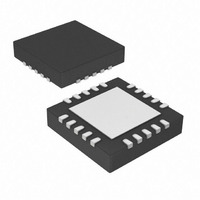
AR1010-I/ML
Manufacturer Part Number
AR1010-I/ML
Description
IC TOUCH SCREEN CTRLR 20-QFN
Manufacturer
Microchip Technology
Type
Resistiver
Specifications of AR1010-I/ML
Resolution (bits)
10 b
Touch Panel Interface
4-Wire, 5-Wire, 8-Wire
Number Of Inputs/keys
3 Key
Data Interface
UART
Data Rate/sampling Rate (sps, Bps)
9.6k
Voltage - Supply
3.3 V ~ 5 V
Current - Supply
17mA
Operating Temperature
-40°C ~ 85°C
Mounting Type
Surface Mount
Package / Case
20-VQFN Exposed Pad, 20-HVQFN, 20-SQFN, 20-DHVQFN
Voltage Supply Source
Single Supply
Controller Type
Touch Screen
Supply Voltage Range
3.3V To 5V
Operating Temperature Range
-40°C To +85°C
Digital Ic Case Style
QFN
No. Of Pins
20
Interface
UART
Filter Terminals
SMD
Rohs Compliant
Yes
Lead Free Status / RoHS Status
Lead free / RoHS Compliant
Sampling Rate (per Second)
-
Lead Free Status / RoHS Status
Lead free / RoHS Compliant, Lead free / RoHS Compliant
Available stocks
Company
Part Number
Manufacturer
Quantity
Price
Company:
Part Number:
AR1010-I/ML
Manufacturer:
Microchip
Quantity:
1 206
Part Number:
AR1010-I/ML
Manufacturer:
MICROCHIP/微芯
Quantity:
20 000
7.12.10 TouchMode Register (offset 0x0C)
The TouchMode register configures the action taken for various touch states.
There are three states of touch for which the controller touch reporting action can be independently controlled.
Touch States:
Every touch report include a “P” (Pen) bit that indicates the pen state.
R = Readable bit, W = Writable bit, U = Unimplemented bit read as ‘0’
Bit 7
bit 7-5 PD<7:5>: Pen Down State bits (action taken upon pen down).
bit 4-3 PM<4:3>: Pen Movement State bits (action taken upon pen movement).
bit 2-0 PU<2:0>: Pen Up State bits (action taken upon pen up).
A couple of typical setup examples for the TouchMode are as follows.
© 2009 Microchip Technology, Inc.
R/W
PD2
1) Pen down (initial touch)
2) Pen Movement (touch movement after initial touch)
3) Pen Up (touch release)
Report a pen down P=1 on initial touch, followed by reporting a stream of pen downs P=1 during the touch,
followed by a final pen up P=0 on touch release. TouchMode = 0b01010001 = 0x51
Report a pen up P=0 then a pen down P=1 on initial touch, followed by reporting a stream of pen downs P=1
during the touch, followed by a final pen up P=0 on touch release. TouchMode = 0b10110001 = 0xB1
User defined 0-3 touch reports, with selectable pen states.
User defined no touch reports or streaming touch reports, with selectable pen states.
User defined 0-3 touch reports, with selectable pen states.
Pen Down
Pen Up
000 = No Touch Report
001 = Touch Report with P=0
010 = Touch Report with P=1
011 = Touch Report with P=1, then Touch Report with P=0
100 = Touch Report with P=0, then Touch Report with P=1, then Touch Report with P=0
101 = Touch Report with P=0, then Touch Report with P=1
00 = No Touch Report
01 = Touch Report with P=0
10 = Touch Report with P=1
000 = No Touch Report
001 = Touch Report with P=0
010 = Touch Report with P=1
011 = Touch Report with P=1, then Touch Report with P=0
100 = Touch Report with P=0, then Touch Report with P=1, then Touch Report with P=0
101 = Touch Report with P=0, then Touch Report with P=1
R/W
PD1
: P = 1
: P = 0
R/W
PD0
PM1
R/W
PM0
R/W
R/W
PU2
R/W
PU1
R/W
PU0
Bit 0
DS41393A-Page 15















