FLUKE-284 Fluke, FLUKE-284 Datasheet - Page 4
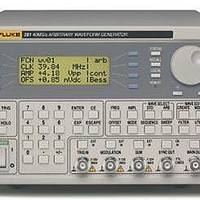
FLUKE-284
Manufacturer Part Number
FLUKE-284
Description
Function Generators & Synthesizers 4 CHANNEL ARBITRARY 40 MS/S WAVEFORM GEN
Manufacturer
Fluke
Datasheet
1.FLUKE-284.pdf
(8 pages)
Specifications of FLUKE-284
Frequency
1 mHz to 10 MHz
Equipment Type
Waveform Generator
Lead Free Status / Rohs Status
Lead free / RoHS Compliant
Other names
2423199
Waveform
editing/conversion
Toolkit
All of the waveform building tools previ-
ously mentioned can be used to edit
existing wave forms. In addition, wave-
forms can be manipu lated directly using
the following functions:
Resize waveform
Allows a waveform to be resized
horizontally to any length between
4 K to 64 K for 280 and 8 M to1 M for
290. Note: The vertical resolution of a
waveform is automati cally adjusted when
it is downloaded to the generator. Thus
an 8-bit waveform from a DSO will be
expanded to 12 bits if it is downloaded to
a 12-bit generator (and vice versa)
Waveform mathematics
The Waveforms Maths function allows
wave forms to be combined and manipu-
lated inde pendently of the expression
editor. Waveforms can be scaled, offset,
added, subtracted or multi plied using
dialogue boxes. Waveforms can also be
combined and manipulated within the
expression editor, giving access to the full
range of mathematical functions.
Input/output functions
File formats
Waveforms can be read from and saved
as any of the following formats: WFM
(binary), NRM (nor malised data in ASCII),
WAV (WaveCAD), ASC (WaveCAD), DSF
(Tektronix DSO).
Waveform download/upload
Waveforms can be downloaded/uploaded
to/from Fluke arbitrary generators (or
certain Tektronix DSOs) using either an
RS-232 or GPIB (IEEE-488) interface or,
for the 290 Series, a USB interface.
Clipboard functions
Waveforms can be imported to the
program and exported from the program
6
using the Windows
Fluke 280 and 290 Series
®
Clipboard.
clipboard for mat (i.e. numeric lists). This
enables waveforms to be imported from
spreadsheets such as Excel
and from mathematical programs such
as MathCad. Values are automatically
normalised and re-scaled.
clipboard for mats of Text (normalised
numeric values be tween ± 1), Bitmap (as
per on-screen display) and Picture (meta-
file retaining waveform vector prop erties).
Pictures or bitmaps can be pasted into
programs such as Word for documenta-
tion purposes.
Display area and printing
Multiple waveform windows can be open
simulta neously. Each window is fully
scaleable. Vari able zoom is provided with
panning from a “navigator” sub-window.
defined via moveable cursors that can
be dragged or posi tioned numerically.
Waveforms can be printed with
automatic anno tation and scaling.
Management and
utilities
Projects
To maintain good housekeeping, wave-
forms can be organized into “projects”
with separate direc tory structures. Each
project maintains its own li brary of
expressions. Waveforms and expressions
can be imported and exported from other
projects.
Instrument setup
The instrument setup screen enables
options for the waveform generator to
be set from the pro gram. Examples of set-
table options are output amplitude, clock
frequency and trigger source.
Help
Full on-screen Help is available with a
hyperlinked contents table.
Waveform import uses the “Text”
Waveform export creates multiple
Waveform section limits can be
®
software
Variable-clock ARB
architecture
Direct replay for jitter-free
waveforms
All Fluke 280 and 290 Series units
generate arbitrary waveforms using a
variable clock architecture rather than
DDS. This ensures that every point in the
waveform is replayed exactly as it was
defined, the rate of replay being set by
the clock frequency.
uses a fixed clock frequency and varies
the replay rate by duplicating or omit-
ting waveform points. Unless there is
an integer relationship between the
desired replay rate, clock fre quency and
waveform length, each “cycle” of the
waveform will differ from the previous
one, resulting in jitter.
Sequencing for increased
waveform length
Variable clock architecture also allows
sequencing and looping. The 64K words
of waveform memory per channel pro-
vided in Fluke 280 Series units can be
used to create arbitrary waveforms with
many more than 65536 points.
repetitive elements. By using a seg-
ment of the memory to recreate each
repeating element, the waveform can be
constructed by a “sequence” in which
the individual elements are re played
in a defined order and with a defined
number of repetitions (loop count). In this
way waveforms can be created with a
much greater number of points than the
waveform memory size.
this and the effective waveform length
is limited to the actual waveform
memory size.
By contrast, a DDS arbitrary generator
Many real-world waveforms include
DDS arbitrary generators cannot do
Technical specifications
Fluke 290 Series: the
next step forward
The design of the new Fluke 290 Series
generators is based upon extensive
expe rience of actual user requirements.
So in addition to raising the maximum
clock speed from 40 MHz to 100 MHz,
a number of other important features
have been added that meet the needs of
particular groups of customers.
1 M word waveform memory
Some users require very long arbitrary
waveforms. 290 Series units incorporate
1,048,576 words of waveform memory
per channel. Thus, even long and com-
plex waveforms that have no repetitive
elements can be accommodated.
Compact Flash memory card storage
provides effectively unlimited stor age for
waveforms. Greater sequencing capa-
bility (up to 1024 segments) gives even
more flexibility in waveform reconstruc-
tion.
External ARB clock input
Some applications require that the
arbitrary waveform is clocked in direct
synchronism with an external signal.
Fluke 290 Series units incorporate an
external ARB clock input that can be
used to clock any number of channels at
any rate from dc up to 50 MHz.
generators have no such capability.
It should be noted that DDS arbitrary
Single and Multi-Channel Universal ARB Generators
7







