PM6600 STMicroelectronics, PM6600 Datasheet - Page 44
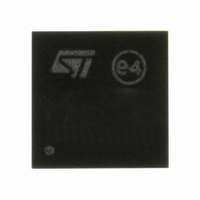
PM6600
Manufacturer Part Number
PM6600
Description
IC LED DRIVR WHT BCKLT 24-VFQFPN
Manufacturer
STMicroelectronics
Type
Backlight, White LEDr
Datasheet
1.PM6600TR.pdf
(60 pages)
Specifications of PM6600
Topology
PWM, Step-Up (Boost)
Number Of Outputs
6
Internal Driver
Yes
Type - Primary
Backlight
Type - Secondary
White LED
Frequency
200kHz ~ 1MHz
Voltage - Supply
4.7 V ~ 28 V
Voltage - Output
36V
Mounting Type
Surface Mount
Package / Case
24-VFQFN, 24-VFQFPN
Operating Temperature
-40°C ~ 85°C
Current - Output / Channel
32mA
Internal Switch(s)
Yes
Number Of Segments
60
Operating Supply Voltage
4.7 V to 28 V
Maximum Power Dissipation
2.3 W
Maximum Operating Temperature
+ 85 C
Mounting Style
SMD/SMT
Minimum Operating Temperature
- 40 C
For Use With
497-8414 - BOARD EVAL BASED ON PM6600
Lead Free Status / RoHS Status
Lead free / RoHS Compliant
Efficiency
-
Lead Free Status / Rohs Status
Details
Available stocks
Company
Part Number
Manufacturer
Quantity
Price
Company:
Part Number:
PM6600
Manufacturer:
FUJITSU
Quantity:
2 402
Company:
Part Number:
PM6600TR
Manufacturer:
ST
Quantity:
11 965
Company:
Part Number:
PM6600TR
Manufacturer:
st
Quantity:
5 145
Layout guidelines
Appendix A
A.1
A.1.1
A.1.2
A.2
44/60
Basic points:
●
●
GNDs planes - 1 device
If the pcb has 2 layers, the PGND area has to be in the top layer, together with the LX area
and the Vin and Vout area, in order to reduce the number of the vias.
The SGND plane is the bottom layer of the board and it is also present near the signal
components on the top layer.
The SGND and PGND connection can be made using the thermal pad of the device.
If the pcb has 4 layers, the PGND and SGND planes must be separated into 2 different
layers. Moreover, they must be connected together in only 1 point, near the PGND pin of the
device. It is recommended to duplicate the LX area into one inner layer, to reduce the
impedance and improve the noise rejection immunity of the device.
If the PM6600 device is mounted on a more complex demonstration board (ex. RGB, multi-
device application, LCD driver + backlight driver board), the PGND and SGND connection
should be present only near the PGND pin of the device. This is relevant in complex
systems because of the possible cross-talking noise between each block of the system.
In order to connect together the PGND and SGND nets, it is not advisable to use a 0 Ω
resistor, because it can produce a voltage drop between the two GNDs planes and it may
damage the device.
It is preferable to connect together the PGND and SGND to the thermal pad of the device, or
with a short pcb trace near the PGND pin of the device.
GNDs planes - 3 devices (RGB)
The SGND plane is the same for all the PM6600 devices – bottom layer (or internal 2-3).
Each PM6600 device must have its own PGND area (top layer), connected to the main
SGND in one point, near the PGND pin of each device > totally 3 connections between the
SGND and PGND, 1 for each driver:
PGND_red - SGND; PGND_blue - SGND; PGND_green - SGND.
Compensation network
The components Rcomp – Ccomp of the compensation network should be as close as
possible to the COMP pin of the device. This permits to avoid any noise issue - instability of
the compensation.
This PCB trace should be designed in the opposite side of the device respect to the power
area (according to the pins position). This subdivision improves the noise rejection of the
system and permits to have a stable loop.
The device thermal pad is SGND.
The device has 2 GND pins: SGND and PGND
Layout guidelines
Doc ID 14248 Rev 7
PM6600













