101-0722 Rabbit Semiconductor, 101-0722 Datasheet - Page 4
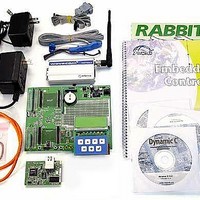
101-0722
Manufacturer Part Number
101-0722
Description
KIT APPLICATION M2M INT'L
Manufacturer
Rabbit Semiconductor
Series
RabbitCore 3000r
Type
M2M (Machine to Machine)r
Datasheet
1.101-0722.pdf
(4 pages)
Specifications of 101-0722
Contents
Programmer/Debugger
Wireless Frequency
900 MHz to 1.8 GHz
Interface Type
RS-232, Ethernet
For Use With/related Products
RCM3200
Lead Free Status / RoHS Status
Contains lead / RoHS non-compliant
Other names
101-722
101-722
101-722
Running the Software
1. Install the DC 8.51 software from the Dynamic C CD. Use the license key supplied on the card inside
2. Install the PPP module from the Dynamic C PPP module CD. Using the license key supplied on the
3.
4.
5.
6.
The program should print out some diagnostic information in the Dynamic C STDIO window. The phone
number for the modem is included in this diagnostic information. Use the phone number to send an SMS
message from a GSM phone to the modem. The sample application will read the message, display the
contents on the screen, and then respond to the SMS message with a preprogrammed message.
Where Do I Go From Here?
Be sure to check the readme_1st.txt file on the supplemental CD and the M2M FAQs on the
product page
ting Started Manual included with this kit provides more detailed hookup and Dynamic C debugging
information. The RabbitCore RCM3200 User’s Manual on the Dynamic C CD provides complete infor-
mation on using and developing applications for the RCM3200, and includes further information on the
Prototyping Board and the LCD/keypad module.
The supplemental CD included with this Application Kit contains sample programs to illustrate:
•
•
•
•
•
•
•
If there are any problems:
•
•
•
the CD sleeve.
card inside the CD sleeve.
Copy the contents from the supplemental CD to a directory on your hard disk. We recommend that
you assign a readily identifiable directory name such as
Copy the library components from the
Dynamic C installation (e.g.,
Open Dynamic C (for example, by double-clicking on the Dynamic C icon on your PC desktop), and
open the library directory file
With the programming cable and modem adapter cable attached as described in the preceding pages,
and power applied to both the Prototyping Board and the modem, open the sample program
M2M_KIT\SAMPLES\GSM\BASIC_SMS.C
using a GSM device (e.g., cell phone) to initiate SMS commands/messages to the RCM3200
using the RCM3200 to initiate an SMS message to a cell phone via the LCD/keypad module
using the RCM3200 to establish a PPP connection via GPRS network (opens socket for a GPRS session)
using the RCM3200 to log on to FTP/SMTP/POP3 servers
a data-entry menu system for the LCD/keypad module
interfacing Z-World's OP7200 operator interface with a GSM device
using TCP/IP libraries for Machine2ME communication
Use the Dynamic C Help menu to get further assistance with Dynamic C.
Check the Z-World/Rabbit Semiconductor Technical Bulletin Board at www.zworld.com/support/bb/.
Use the Technical Support e-mail form at www.zworld.com/support/questionSubmit.shtml.
...
lib\gsmkit\gsm_gprs.lib
lib\gsmkit\kdu_menu.lib
lib\gsmkit\kdu_menu_sms.lib
lib\gsmkit\mdm_wavecom.lib
lib\gsmkit\modemcntrl.lib
NOTE: If you purchased your M2M Application Kit through a distributor or through a Z-World
or Rabbit Semiconductor partner, contact the distributor or partner first for technical support.
from the Z-World
®
C:\DCRABBIT_8.51\LIB
LIB.DIR
Web site for additional information. The RabbitCore RCM3200 Get-
. Press F9 to compile and download the sample program.
. Add the following lines, and save the file.
C:\M2M_KIT\LIB
020–0049 • 050115–C
lib\op7200_app\glmenu.lib
lib\op7200_app\gprs_app.lib
lib\op7200_app\gprs_bmp.lib
lib\op7200_app\tscustkeyboard.lib
) .
M2M_KIT
folder into the library directory of your
.
M2M












