SUPERPRO IS01-ISP Xeltek, SUPERPRO IS01-ISP Datasheet - Page 28
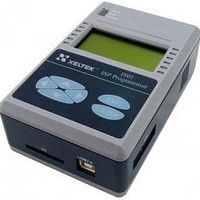
SUPERPRO IS01-ISP
Manufacturer Part Number
SUPERPRO IS01-ISP
Description
Programmers & Debuggers ISP PROGRAMMER W/ARM9 PROCESSOR
Manufacturer
Xeltek
Datasheet
1.SUPERPRO_IS01-ISP.pdf
(51 pages)
Specifications of SUPERPRO IS01-ISP
Description/function
USB 2.0 interface, fastest ISP programmer with ARM9, runs on Linux O/S
Lead Free Status / RoHS Status
Lead free / RoHS Compliant
For Use With/related Products
ISP Interface Devices
Lead Free Status / Rohs Status
Lead free / RoHS Compliant
Detailed description of functions
Browse menu
placed completely, it automatically starts AUTO command without manual key push to start
operation in order to facilitate the user to batch burn the chips (IS01 production mode can
only be used in offline mode).
Programming
The user can buy the adapter according to the prompting information and place it into the
chip correctly.
The operation steps for the burning device are as follows:
The user can select Auto function to do all operations once for all.
Load file
box for file loading pops up.
burning be considered as correct. Some chips do not provide unit-to-unit verification
function, but just provide accumulative verification function similar to VerifyCRC. And
very few chips even do not provide accumulative verification function.
case be sure first to perform Erase operation. Some EEPROM devices can directly
overwrite without the need of erasure in advance.
Notice that the protection of some devices requires to set configuration characters for
the device in advance, please refer to the detailed description of functions.
Blank Check. If the chip is new, this step can be omitted
Program. Burn the data in the buffer into the chip.
Verify. This step is necessary, only when the verification is successful can the chip
For the electrically erasable chip already with content, Blank Check will fail, in this
If the device needs to be protected, add Security or Protect function after verification.
Select “load file” on the menu bar, or click
28
on the tool bar, then the dialogue






















