SUPERPRO IS01-ISP Xeltek, SUPERPRO IS01-ISP Datasheet - Page 32
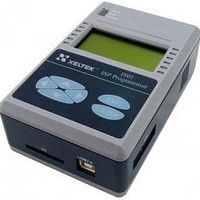
SUPERPRO IS01-ISP
Manufacturer Part Number
SUPERPRO IS01-ISP
Description
Programmers & Debuggers ISP PROGRAMMER W/ARM9 PROCESSOR
Manufacturer
Xeltek
Datasheet
1.SUPERPRO_IS01-ISP.pdf
(51 pages)
Specifications of SUPERPRO IS01-ISP
Description/function
USB 2.0 interface, fastest ISP programmer with ARM9, runs on Linux O/S
Lead Free Status / RoHS Status
Lead free / RoHS Compliant
For Use With/related Products
ISP Interface Devices
Lead Free Status / Rohs Status
Lead free / RoHS Compliant
After setting password, SD card will be protected. SD card protected by password can only be
accessed after unlocking (the password must be six digits from 0~9.
After canceling password protection, the project in SD card will be cleared. SD card protection is
cancelled.
Input correct password and SD card is unlocked. And you can normally manage SD card project
library in management project library. But this is only limited to this time operation, the card still
needs to be unlocked in next time operation.
If you forget the password when you set it previously, you can select to erase SD card. (Note: SD
card cannot be reused if it is not treated specially after it has been erased)
SD card operation
Select chip
(project name, manufacturer name, device name and size)
The project information in SD card of the programmer is displayed in the project list
Send project: Send the local project file down into SD card (note: before sending the
project, you must ensure that SD card has been inserted)
Delete project: delete the specified project file in SD card.
Set password protection
Cancel password protection
Unlock
Erase SD card
Select “select chip” on the menu bar, or click
box for chip selection pops up.
32
on the tool bar, then the dialogue






















