WM9090ECS/R Wolfson Microelectronics, WM9090ECS/R Datasheet - Page 21
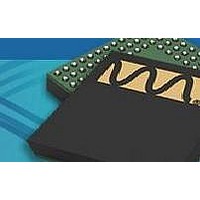
WM9090ECS/R
Manufacturer Part Number
WM9090ECS/R
Description
Audio CODECs Audio Subsystem w/ capless headphones
Manufacturer
Wolfson Microelectronics
Specifications of WM9090ECS/R
Interface Type
2-Wire, l2C
Thd Plus Noise
80 dB
Ic Function
Ultra Low Power Audio Subsystem
Brief Features
Mono Class D Speaker Driver, Automatic Gain Control (AGC)
Supply Voltage Range
2.7V To 5.5V
Operating Temperature Range
-40°C To +85°C
Rohs Compliant
Yes
Lead Free Status / RoHS Status
Lead free / RoHS Compliant
w
Pre-Production
Table 5 Speaker Mixer (SPKMIX) Control
SPEAKER OUTPUT VOLUME CONTROL
The speaker output PGA controls are shown in Table 6.
A zero-cross function is provided on the speaker output PGA. Note that the timeout clock TOCLK
must be enabled when using the zero-cross function. See “Clocking Control” for more information on
the TOCLK control fields.
The SPKOUT_VU bit controls the loading of the speaker PGA volume data. This bit should be set to
1 whenever the SPKOUTL_VOL register is updated.
Table 6 Speaker Output PGA Control
SPEAKER BOOST MIXER CONTROL
The Class D speaker driver also incorporates its own boost mixer.
The boost mixer provides an additional AC gain (boost) function to shift signal levels between the
AVDD and SPKVDD voltage domains for maximum output power. The AC gain (boost) function is
described in the “Analogue Outputs” section.
The SPKMIXL_TO_SPKOUTL register bit must be enabled when using the speaker output signal
path, as described in Table 7. Note that this is the default condition.
Table 7 Speaker Boost Mixer Control
R38 (26h)
Speaker
Volume Left
R36 (24h)
SPKOUT
Mixers
REGISTER
ADDRESS
REGISTER
REGISTER
ADDRESS
ADDRESS
BIT
5:0
BIT
1:0
BIT
8
7
6
4
SPKOUT_VU
SPKOUTL_ZC
SPKOUTL_MUTE
SPKOUTL_VOL [5:0]
IN2B_SPKMIX_VOL
[1:0]
SPKMIXL_TO_SPKOU
TL
LABEL
LABEL
LABEL
DEFAULT
DEFAULT
DEFAULT
(0dB)
N/A
39h
00
1
0
0
SPKMIX to Speaker Output enable
0 = Disabled
1 = Enabled
IN2B to SPKMIX volume control
00 = 0dB
01 = -6dB
10 = -9dB
11 = -12dB
Speaker Output PGA Volume
Update
Writing a 1 to this bit will update the
SPKOUTL volume.
Speaker Output PGA Zero Cross
Control
0 = Change gain immediately
1 = Change gain on zero cross only
Speaker Output PGA Mute
0 = Un-mute
1 = Mute
Speaker Output PGA Volume
-57dB to +6dB in 1dB steps
(See Table 11 for output PGA
volume control range)
PP, January 2010, Rev 3.0
DESCRIPTION
DESCRIPTION
DESCRIPTION
WM9090
21












