DPO2EMBD Tektronix, DPO2EMBD Datasheet - Page 2
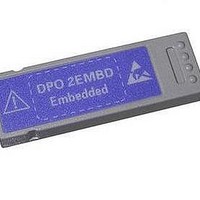
DPO2EMBD
Manufacturer Part Number
DPO2EMBD
Description
Benchtop Oscilloscopes Embd. serial trigger and analysis module
Manufacturer
Tektronix
Type
Embedded Serial Triggering and Analysis Moduler
Datasheet
1.ACD2000.pdf
(11 pages)
Specifications of DPO2EMBD
Equipment Type
Module
Sampling Rate
1 GS/s
Sweep
1 X / 10 X
Bandwidth
200 MHz
Display Type
TFT-LCD Color
Used With
MSO2000 and DPO2000 Series Oscilloscopes
Lead Free Status / RoHS Status
Lead free / RoHS Compliant
2
Digital Phospor Oscilloscopes
MSO2000 Series • DPO2000 Series
Wave Inspector controls provide unprecedented efficiency in viewing, navigating, and analyzing waveform
data. Zip through your 1 M point record by turning the outer pan control (2). Get from the beginning to
end in seconds. See something of interest and want to see more details? Just turn the inner zoom
control (1).
the years and can now satisfy the vast
majority of applications in the market-
place, tools for effectively and efficiently
viewing, navigating, and analyzing
long record length acquisitions have
been sorely neglected until now.
The Tektronix MSO/DPO2000 Series
redefines expectations for working with
long record lengths with the following
innovative Wave Inspector controls:
Zoom/Pan - A dedicated, two-tier
front-panel control provides intuitive
control of both zooming and panning.
The inner control adjusts the zoom
factor (or zoom scale); turning it clock-
wise activates zoom and goes to
progressively higher zoom factors, while
turning it counterclockwise results in
lower zoom factors and eventually turning
zoom off. The outer control pans the
zoom box across the waveform to quickly
get to the portion of the waveform you
are interested in.
Digital Phosphor Oscilloscopes • www.tektronix.com/mso2000 • www.tektronix.com/dpo2000
The outer control also utilizes force-
feedback to determine how fast to
pan on the waveform. The farther you
turn the outer control, the faster the
zoom box moves. Pan direction is
changed by simply turning the control
the other way. No longer do you need
to navigate through multiple menus to
adjust your zoom view.
Play/Pause - A dedicated play/pause
button on the front panel scrolls the
waveform across the display automatically
while you look for anomalies or an event
of interest. Playback speed and direction
are controlled using the intuitive pan control.
Once again, turning the control further
makes the waveform scroll faster and
changing direction is as simple as
turning the control the other way.
User Marks - See something interesting
on your waveform? Press the Set Mark
button on the front panel to leave one
or more “bookmarks” on the waveform.
Navigating between marks is as simple
as pressing the Previous (
Next (
Search Marks - Don’t want to take
the time to inspect the entire acquisition
manually to find the event you’re looking
for? The MSO/DPO2000 Series features
a robust automatic waveform search
feature that allows you to search through
your long acquisition based on user-defined
criteria. All occurrences of the event are
highlighted with search marks and are
easily navigated to, using the front-panel
Previous (
buttons. Search types include edge,
pulse width, runt, logic, setup and hold,
rise/fall time and parallel, I
232/422/485/ UART, CAN, and LIN
packet content.
Search step 1: You define what you would like
to find.
Search step 2: MSO/DPO2000 automatically
searches through the record and marks each
event with a hollow white triangle.
Search step 3: Use previous and next buttons
to jump from one event to the next.
) buttons on the front panel.
) and Next (
2
C, SPI, RS-
) and
)










