1-853400-0 Tyco Electronics, 1-853400-0 Datasheet
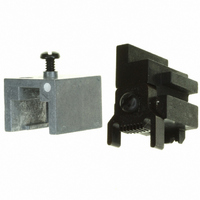
1-853400-0
Specifications of 1-853400-0
1-853400-0 Summary of contents
Page 1
... Figure 1 ©2011 Tyco Electronics Corporation Connectivity Ltd. Company All Rights Reserved *Trademark TE Connectivity, TE connectivity (logo), and TE (logo) are trademarks. Other logos, product and/or Company names may be trademarks of their respective owners. 2. DESCRIPTION ...
Page 2
... Then proceed as follows: 3.1. Unshielded Flat Oval Cable (Figure 4) 1. Insert cable squarely into CUT slot in tool cable cutter. Squeeze handles until ratchet releases. 2. Insert trimmed cable into STRIP slot in tool flat oval cable stripper until cable butts against die cable stop ...
Page 3
Figure 4 Rev M 408-9767 Figure ...
Page 4
... Conductors Against NOTE flat oval cable stripper. End of Wire Circuits i 1. Close tool handles until the dies bottom, but DO NOT release the handles. 2. Loosen the two screws that hold the movable blade assembly. 3. Insert Blade Set-Up Gage 231667-2 (available separately and part of Blade Replacement Kit 231662- ...
Page 5
... Replacing Flat Oval Cable Stripper Blades If the flat oval cable stripper blades are worn or damaged, replace the fixed blade assembly and movable blade assembly according to the following. 1. Remove the four screws holding both blades in place. Remove fixed blade assembly and movable blade assembly from tool. Rev M 2 ...
Page 6
... Refer to Figure 10 for a description of each. A complete inventory should be stocked and controlled to prevent lost time when replacement of parts is necessary. Order replacement parts through your representative, or call 1-800-526- 5142, or send a facsimile of your purchase order to 717-986-7605 or write to: CUSTOMER SERVICE (038-035) TYCO ELECTRONICS CORPORATION PO BOX 3608 ...
Page 7
... Refer to Figure 2 for cross-refeerence of tools to die set part numbers. KIT PART NUMBER BLADE REPLACEMENT KIT -- Blade Set-Up Gage, 4 Pan Head Screws, 1 Cutter Blade Screw, 5 Wire Cutter Blades, 5 Fixed 231662-4 Blade Holders, 5 Slider Blade Assemblies 231666-9 HAND TOOL KIT -- Carying Case, Screwdriver, Set of Strip Blades, Cutoff Blade, 2 Support Plates, and 4 Pan Head Screws ...






