INFS-0210-DC1 NEWPORT ELECTRONICS, INFS-0210-DC1 Datasheet - Page 57
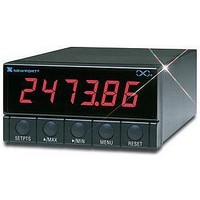
INFS-0210-DC1
Manufacturer Part Number
INFS-0210-DC1
Description
Strain Gauge Meter
Manufacturer
NEWPORT ELECTRONICS
Datasheet
1.INFS-0000-DC1.pdf
(149 pages)
Specifications of INFS-0210-DC1
No. Of Digits / Alpha
6
Meter Range
0mV To 100mV
Digit Height
13.7mm
Power Consumption
6W
Operating Temperature Range
0°C To +50°C
Signal Input Type
0 To 100mV Voltage
Lead Free Status / RoHS Status
na
- Current page: 57 of 149
- Download datasheet (2Mb)
8.4.1 PREPARING YOUR METER FOR SCALING WITH INPUT SCALE AND OFFSET
PRESS
‘MENU’
‘MIN’
‘MIN’
meter has not been rescaled and your input is 4-20 mAdc, you can
use the factory scaling “0” as your “INPUT1” and “100000” as your
“INPUT2” and proceed with the step by step procedure in
Section 8.4.1.
If you need to change your input signal, you must rescale your
meter as described in the following steps:
If you are changing your input signal you must follow the instruc-
tions for installing the correct jumper positions as described in
Section 6 and the sensor connections as described in Section 7.
The following procedure will direct you step by step in preparing
your meter for rescaling using Input Scale and Offset
(“IN.SC.OF”).
NOTE: The following procedure will scale your meter to display in
microvolts and insure that your final scaling is as accurate as
possible.
WARNING: Do not connect your AC meter power until all input
jumpers and sensor input connections are completed. Failure to do so
could result in damage to your sensor and/or the meter.
THEN PRESS
(TO CHANGE DISPLAY
IF REQUIRED) SHOWS
8-13
UNTIL
“IN.SC.OF”
“INPUT1”
“XXXXXX”
COMMENTS
Press the ‘MENU’
button until the display
shows “IN.SC.OF”
Input Scale and Offset.
Press the ‘MIN’
button and the display
will show “INPUT1”.
Press the ‘MIN’
button and the display
will show some 6-digit
number.
continued next page
Scaling to
Display
Engineering
Units
8
Related parts for INFS-0210-DC1
Image
Part Number
Description
Manufacturer
Datasheet
Request
R

Part Number:
Description:
Strain Gauge Meter
Manufacturer:
NEWPORT ELECTRONICS
Datasheet:

Part Number:
Description:
Strain Gauge Meter
Manufacturer:
NEWPORT ELECTRONICS
Datasheet:

Part Number:
Description:
Strain Gauge Meter
Manufacturer:
NEWPORT ELECTRONICS
Datasheet:

Part Number:
Description:
DISPLAYS / ELECTRONIC,INFB ULTRA HIGH PERFORMANCE METER,DISPLAYS / ELECTRONIC,PHOTOMOS RELAY,METERS,INF-B ULTRA HIGH PERFORMANCE METER ,NEWPORT ELECTRONICS
Manufacturer:
NEWPORT ELECTRONICS

Part Number:
Description:
DISPLAYS / ELECTRONIC,INFB ULTRA HIGH PERFORMANCE METER,DISPLAYS / ELECTRONIC,PHOTOMOS RELAY,METERS,INF-B ULTRA HIGH PERFORMANCE METER ,NEWPORT ELECTRONICS
Manufacturer:
NEWPORT ELECTRONICS

Part Number:
Description:
DISPLAYS / ELECTRONIC,INFB ULTRA HIGH PERFORMANCE METER,DISPLAYS / ELECTRONIC,PHOTOMOS RELAY,METERS,INF-B ULTRA HIGH PERFORMANCE METER ,NEWPORT ELECTRONICS
Manufacturer:
NEWPORT ELECTRONICS

Part Number:
Description:
DISPLAYS / ELECTRONIC,INFB ULTRA HIGH PERFORMANCE METER,DISPLAYS / ELECTRONIC,PHOTOMOS RELAY,METERS,INF-B ULTRA HIGH PERFORMANCE METER ,NEWPORT ELECTRONICS
Manufacturer:
NEWPORT ELECTRONICS

Part Number:
Description:
NEWPORT ULTRA-MINIATURE TEMPERATURE TRANSMITTERS
Manufacturer:
NEWPORT ELECTRONICS

Part Number:
Description:
Isolation Amplifier
Manufacturer:
NEWPORT ELECTRONICS
Datasheet:

Part Number:
Description:
Signal Conditioning, Output Isolator
Manufacturer:
NEWPORT ELECTRONICS
Datasheet:

Part Number:
Description:
Signal Conditioning, Output Isolator
Manufacturer:
NEWPORT ELECTRONICS

Part Number:
Description:
Signal Conditioning, Output Isolator
Manufacturer:
NEWPORT ELECTRONICS
Datasheet:










