UDS200-NL-01 Lantronix, UDS200-NL-01 Datasheet - Page 39
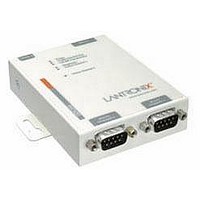
UDS200-NL-01
Manufacturer Part Number
UDS200-NL-01
Description
Ethernet Modules & Development Tools NON LABEL VERSION OF UDS200-01
Manufacturer
Lantronix
Type
Device Serversr
Datasheet
1.UDS200-NL-02.pdf
(73 pages)
Specifications of UDS200-NL-01
Data Rate
200 Kbps
Product
Modules
Lead Free Status / RoHS Status
Lead free / RoHS Compliant
- Current page: 39 of 73
- Download datasheet (2Mb)
Using TFTP
Note:
following command at the command prompt:
TFTP -i IP address of UDS PUT source file name destination file name
It is easiest to issue the command from the same directory as the one where
the firmware files are located.
To download new firmware using a TFTP client:
1. Use a TFTP client to send a binary file (UDS*.ROM) to the unit to upgrade the
2. Make sure the Put and Binary options at the top of the window are selected.
3. Enter the full path of the firmware file in the Source File field.
4. In the Destination File field, type U2 for the internal operational code and WEB6
5. In the Remote Host field, enter the IP address of the unit.
6. Click the Put button to transfer the file to the unit.
unit's internal operational code, and cbx***.cob to upgrade its internal Web
interface).
Note:
operational code.
for the internal Web interface.
If you are running Windows NT or higher, you can simply enter the
TFTP requires the .ROM (binary) version of the unit's internal
C:\UDSxxxx.ROM
U2
172.19.23.55
Figure 6-1. TFTP Dialog Box
38
Related parts for UDS200-NL-01
Image
Part Number
Description
Manufacturer
Datasheet
Request
R

Part Number:
Description:
Ethernet Modules & Development Tools NON LABEL VERSION OF UDS200-02
Manufacturer:
Lantronix
Datasheet:

Part Number:
Description:
Ethernet Modules & Development Tools Panel Mount Device Server 10/100-Serial
Manufacturer:
Lantronix
Datasheet:

Part Number:
Description:
Ethernet Modules & Development Tools EXTERNAL 10/100 DEV. SERVER 2 DB9 - RJ45
Manufacturer:
Lantronix
Datasheet:

Part Number:
Description:
Ethernet Modules & Development Tools XPort Pro Sample Ext Temp Encryp&Evol OS
Manufacturer:
Lantronix
Datasheet:

Part Number:
Description:
Ethernet Modules & Development Tools XPort Pro Sample Ext Temp Encryp&Linux OS
Manufacturer:
Lantronix
Datasheet:

Part Number:
Description:
WiFi / 802.11 Modules & Development Tools MatchPort Demo Kit Module not included
Manufacturer:
Lantronix
Datasheet:

Part Number:
Description:
Development Software MatchPort Developer Kit
Manufacturer:
Lantronix

Part Number:
Description:
Ethernet & Other Communication Accessories XPress-Pro SW 92000 8-Port 10/100TX
Manufacturer:
Lantronix
Datasheet:

Part Number:
Description:
Ethernet & Other Communication Accessories XPress-Pro SW 52000 Ind 5-Port 10/100TX
Manufacturer:
Lantronix
Datasheet:

Part Number:
Description:
Ethernet Modules & Development Tools XPort Pro Ext. Temp w/ Encryp & Evol OS
Manufacturer:
Lantronix
Datasheet:

Part Number:
Description:
Sun Microsystems, TTL, 8 pin mini-din and DB9 serial port
Manufacturer:
Lantronix
Datasheet:

Part Number:
Description:
Transceiver, DVI-Fiberlynx, PS/2KB/Mouse, Transmitter
Manufacturer:
Lantronix

Part Number:
Description:
Ethernet, SecureBox SDS1100 Single-Port Secure Device Server
Manufacturer:
Lantronix

Part Number:
Description:
Communications, The MPS/LPS Micro Print Servers
Manufacturer:
Lantronix
Datasheet:

Part Number:
Description:
WiFi / 802.11 Modules PremierWaveXN 802.11 Device Server US
Manufacturer:
Lantronix
Datasheet:










