AD7891AP-2 Analog Devices Inc, AD7891AP-2 Datasheet - Page 11
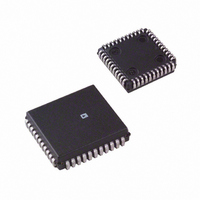
AD7891AP-2
Manufacturer Part Number
AD7891AP-2
Description
A/D Converter (A-D) IC
Manufacturer
Analog Devices Inc
Type
Data Acquisition System (DAS)r
Datasheet
1.AD7891BSZ-2.pdf
(20 pages)
Specifications of AD7891AP-2
No. Of Bits
12 Bit
Mounting Type
Surface Mount
Features
8?Ch., High?Speed, Data Acquisition System
No. Of Channels
8
Interface Type
Parallel
Package / Case
44-PLCC
Rohs Status
RoHS non-compliant
Resolution (bits)
12 b
Sampling Rate (per Second)
500k
Data Interface
Serial, Parallel
Voltage Supply Source
Single Supply
Voltage - Supply
5V
Operating Temperature
-40°C ~ 85°C
Lead Free Status / RoHS Status
Available stocks
Company
Part Number
Manufacturer
Quantity
Price
Company:
Part Number:
AD7891AP-2
Manufacturer:
Analog Devices Inc
Quantity:
10 000
Part Number:
AD7891AP-2
Manufacturer:
ADI/亚德诺
Quantity:
20 000
Company:
Part Number:
AD7891AP-2REEL
Manufacturer:
Analog Devices Inc
Quantity:
10 000
Serial Interface Mode
The serial interface mode is selected by tying the MODE input
to a logic low. In this case, five of the data/control inputs of the
parallel mode assume serial interface functions.
The serial interface on the AD7891 is a 5-wire interface with
read and write capabilities, with data being read from the output
register via the DATA OUT line and data being written to the
control register via the DATA IN line. The part operates in a
slave or external clocking mode and requires an externally applied
serial clock to the SCLK input to access data from the data
register or write data to the control register. There are separate
framing signals for the read (RFS) and write (TFS) operations.
The serial interface on the AD7891 is designed to allow the part
to be interfaced to systems that provide a serial clock that is
synchronized to the serial data, such as the 80C51, 87C51,
68HC11, and 68HC05, and most digital signal processors.
When using the AD7891 in serial mode, the data lines DB11 to
DB10 should be tied to logic low, and the CS, WR, and RD
inputs should be tied to logic high. Pins DB4 to DB0 can be
tied to either logic high or logic low but must not be left floating
because this condition could cause the AD7891 to draw
large amounts of current.
Read Operation
Figure 3 shows the timing diagram for reading from the AD7891
in serial mode. RFS goes low to access data from the AD7891.
The serial clock input does not have to be continuous. The serial
data can be accessed in a number of bytes. However, RFS must
REV. D
DATA OUT (O)
DATA IN (I)
SCLK (I)
SCLK (I)
TFS (I)
RFS (I)
NOTE
I = INPUT
NOTE
I = INPUT
O = OUTPUT
t
11
FORMAT
A0
t
20
t
12
t
19
Figure 4. Serial Mode Write Operation
Figure 3. Serial Mode Read Operation
A1
t
A2
21
t
13
A0
A1
t
14
CONV
–11–
t
A0
15
remain low for the duration of the data transfer operation. Six-
teen bits of data are transmitted in serial mode with the data
FORMAT bit first, followed by the three address bits in the
control register, followed by the 12-bit conversion result starting
with the MSB. Serial data is clocked out of the device on the
rising edge of SCLK and is valid on the falling edge of SCLK.
At the end of the read operation, the DATA OUT line is three-
stated by a rising edge on either the SCLK or RFS inputs, which-
ever occurs first.
Write Operation
Figure 4 shows a write operation to the control register of the
AD7891. The TFS input goes low to indicate to the part that a
serial write is about to occur. The AD7891 control register
requires only six bits of data. These are loaded on the first six
clock cycles of the serial clock with data on all subsequent clock
cycles being ignored. Serial data to be written to the AD7891
must be valid on the falling edge of SCLK.
Simplifying the Serial Interface
To minimize the number of interconnect lines to the AD7891
in serial mode, the user can connect the RFS and TFS lines
of the AD7891 together and read and write from the part simul-
taneously. In this case, a new control register data line selecting
the input channel and providing a conversion start command
should be provided on the DATA IN line, while the part pro-
vides the result from the conversion just completed on the
DATA OUT line.
STBY
DB11
FORMAT
DB10
t
16
DON'T
CARE
t
22
DB0
t
17
DON'T
CARE
THREE-STATE
t
t
18A
18
AD7891














