ACD-330T Amprobe, ACD-330T Datasheet - Page 13
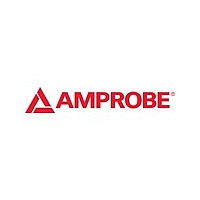
ACD-330T
Manufacturer Part Number
ACD-330T
Description
DMM CLAMP-ON W/BACKLIGHT
Manufacturer
Amprobe
Type
Digital (DMM)r
Datasheet
1.ACD-330T.pdf
(42 pages)
Specifications of ACD-330T
Includes
Battery, Case, Test Leads
Style
Clamp
Display Digits
4
Display Type
LCD, Bar Graph
Function
Voltage, Current, Resistance, Frequency
Functions, Extra
Continuity, Diode Test
Features
Auto Off, Backlight, Hold, Min/Max/Ave
Ranging
Auto/Manual
Response
True RMS
Lead Free Status / RoHS Status
Contains lead / RoHS compliant by exemption
Display Count
-
Other names
2730749
ciator lights, and the unit beeps. Turning the rotary switch to another switch setting resets
all push buttons to their default states. The pushbuttons are shown in Figure 6 (Page 08).
• Press this button momentarily to toggle DC and AC voltage test.
• To select PEAK hold, press and hold this button until the display shows " DH MAX"
2. Hold
• Press this button momentarily to toggle DH on or off. The display shows "DH" to
• If you select " Refresh Data Hold " by Power-ON Options, the reading is updated to
• Press this button momentarily to toggle DH on or off.
3. MAX a MIN
• Press this button momentarily to cycle through maximum, minimum, average
• The beeper sounds when a new maximum, or minimum value is recorded.
The operation of the push-buttons are outlined below. When a button is pushed, an annun-
1. Shift / Peak
• This push-button is used for selecting the measurement of either an Alternating or
• The data HOLD function allows operator to freeze the displayed digital value while
• To enter or exit dynamic recording mode, press and hold this button to toggle
• Records maximum, minimum, and calculates true average.
4. Zero /*
• Push this button momentarily to zero the residual current. Note: Allow the meter to
• Press this button for more than I second to toggle Backlight ON or OFF. Backlight
Direct source, or for selecting the PEAK hold function.
and indicates the PEAK hold mode.
the analog bargraph continues to display the present reading.
indicate the hold function.
the display automatically when the reading changes. The beeper sounds a tone to
remind user, that an update has occurred.
recording mode on or off.
and present (MAX AVG MIN) readings.
stabilize before zeroing the display. The " A " will also be displayed.
turns off automatically after 30 seconds.
m
m
: DATA HOLD orRefresh Data Hold
:
m
m
:
: Dynamic Recording
Push-button Operations
9










