PIC32MX360F512LT-80I/BG Microchip Technology, PIC32MX360F512LT-80I/BG Datasheet - Page 25
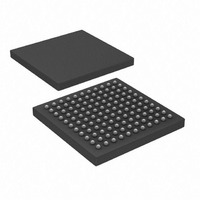
PIC32MX360F512LT-80I/BG
Manufacturer Part Number
PIC32MX360F512LT-80I/BG
Description
512 KB Flash, 32 KB RAM, 80 MHz, 10-Bit ADC, DMA Trace 121 XBGA 10x10x1.20mm T/R
Manufacturer
Microchip Technology
Series
PIC® 32MXr
Datasheets
1.MA320002.pdf
(208 pages)
2.DM320001.pdf
(44 pages)
3.PIC32MX320F032H-40IPT.pdf
(48 pages)
4.PIC32MX320F032H-40IPT.pdf
(66 pages)
5.PIC32MX320F032H-40IPT.pdf
(22 pages)
Specifications of PIC32MX360F512LT-80I/BG
Core Processor
MIPS32® M4K™
Core Size
32-Bit
Speed
80MHz
Connectivity
I²C, IrDA, LIN, PMP, SPI, UART/USART
Peripherals
Brown-out Detect/Reset, DMA, POR, PWM, WDT
Program Memory Size
512KB (512K x 8)
Program Memory Type
FLASH
Ram Size
32K x 8
Voltage - Supply (vcc/vdd)
2.3 V ~ 3.6 V
Data Converters
A/D 16x10b
Oscillator Type
Internal
Operating Temperature
-40°C ~ 85°C
Package / Case
121-TFBGA
Processor Series
PIC32MX3xx
Core
MIPS
3rd Party Development Tools
52713-733, 52714-737
Development Tools By Supplier
PG164130, DV164035, DV244005, DV164005, DM320001, DM320002, MA320001
Lead Free Status / RoHS Status
Lead free / RoHS Compliant
Number Of I /o
-
Eeprom Size
-
Lead Free Status / Rohs Status
Details
Available stocks
Company
Part Number
Manufacturer
Quantity
Price
Company:
Part Number:
PIC32MX360F512LT-80I/BG
Manufacturer:
Microchip Technology
Quantity:
10 000
5.1
5.2
5.3
© 2008 Microchip Technology Inc.
Chapter 5. Step-by-Step Procedures to Setup, Build, and Run a Demo Project
INTRODUCTION
HIGHLIGHTS
MPLAB IDE SETUP
In this step-by-step procedure, the basic concepts of the MPLAB Project Manager,
Editor and Debugger will be presented. You will create a simple project and understand
the debug capabilities of MPLAB IDE.
No previous MPLAB IDE knowledge is assumed. For complete features set and
comprehensive technical details of MPLAB IDE and its components, please visit our
web site (www.microchip.com/ide).
Items discussed in this chapter are:
• MPLAB IDE Setup
• Step-by-Step Guide Overview
• Selecting the Device
• Creating the Project
• Setting Up Language Tools
• Naming the Project
• Adding Files to the Project
• Attaching the Debugger
• Building the Project
• Testing the Code
5.3.1
To install the MPLAB on your system, you could either use the supplied installation CD
or download the latest MPLAB IDE from the Microchip web site.
5.3.2
- To install from a CD-ROM, just place the disk into a CD drive and follow the
- If the MPLAB IDE was downloaded from the Microchip web site, unzip the file
- Select Start>Settings>Control Panel to open the control panel.
- Double click on Add/Remove Programs. Find MPLAB IDE and select it.
- Click Change/Remove to remove the program from your system.
Note:
Note:
on-screen prompts (you could use Windows Explorer to find and execute the
CD-ROM menu, menu.exe).
and execute the resulting file to install.
Install MPLAB IDE
To uninstall MPLAB IDE
Administrative access will be required to install the MPLAB on a PC.
Administrative access might be required in order to uninstall the MPLAB.
GETTING STARTED WITH PIC32
DS61146B-page 21












