PIC32MX360F512LT-80I/BG Microchip Technology, PIC32MX360F512LT-80I/BG Datasheet - Page 28
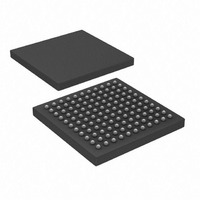
PIC32MX360F512LT-80I/BG
Manufacturer Part Number
PIC32MX360F512LT-80I/BG
Description
512 KB Flash, 32 KB RAM, 80 MHz, 10-Bit ADC, DMA Trace 121 XBGA 10x10x1.20mm T/R
Manufacturer
Microchip Technology
Series
PIC® 32MXr
Datasheets
1.MA320002.pdf
(208 pages)
2.DM320001.pdf
(44 pages)
3.PIC32MX320F032H-40IPT.pdf
(48 pages)
4.PIC32MX320F032H-40IPT.pdf
(66 pages)
5.PIC32MX320F032H-40IPT.pdf
(22 pages)
Specifications of PIC32MX360F512LT-80I/BG
Core Processor
MIPS32® M4K™
Core Size
32-Bit
Speed
80MHz
Connectivity
I²C, IrDA, LIN, PMP, SPI, UART/USART
Peripherals
Brown-out Detect/Reset, DMA, POR, PWM, WDT
Program Memory Size
512KB (512K x 8)
Program Memory Type
FLASH
Ram Size
32K x 8
Voltage - Supply (vcc/vdd)
2.3 V ~ 3.6 V
Data Converters
A/D 16x10b
Oscillator Type
Internal
Operating Temperature
-40°C ~ 85°C
Package / Case
121-TFBGA
Processor Series
PIC32MX3xx
Core
MIPS
3rd Party Development Tools
52713-733, 52714-737
Development Tools By Supplier
PG164130, DV164035, DV244005, DV164005, DM320001, DM320002, MA320001
Lead Free Status / RoHS Status
Lead free / RoHS Compliant
Number Of I /o
-
Eeprom Size
-
Lead Free Status / Rohs Status
Details
Available stocks
Company
Part Number
Manufacturer
Quantity
Price
Company:
Part Number:
PIC32MX360F512LT-80I/BG
Manufacturer:
Microchip Technology
Quantity:
10 000
5.6
DS61146B-page 24
CREATING THE PROJECT
The next step is to create a project using the Project Wizard. A project is the way the
files are organized to be compiled, assembled and linked. We will use a single “C” file
for this project and a linker script.
Choose Project>Project Wizard.
From the Welcome dialog, click on Next> to advance.
The Step One dialog allows you to select the device, which we’ve already done. Make
sure that it displays the proper PIC32 variant. If not, select the required PIC32 variant
from the drop down menu. Click Next>.
FIGURE 5-3:
MPLAB IDE WIZARD SELECT DEVICE
© 2008 Microchip Technology Inc.












