20-101-0525 Rabbit Semiconductor, 20-101-0525 Datasheet - Page 42
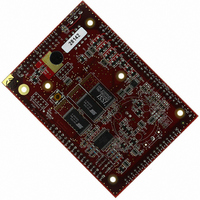
20-101-0525
Manufacturer Part Number
20-101-0525
Description
COMPUTER SINGLE-BOARD LP3500 FOX
Manufacturer
Rabbit Semiconductor
Specifications of 20-101-0525
Module/board Type
Single Board Computer Module
Product
Modules
Processor Type
Rabbit 3000
Sram
512 KB
Flash
512 KB
Timers
8 bit, 10 bit
Number Of I/os
26
Backup Battery
3 V Lithium Coin Type
Operating Voltage
3 V to 30 V
Board Size
93 mm x 66 mm x 11 mm
Description/function
Computer Module
For Use With/related Products
LP3500
Lead Free Status / RoHS Status
Lead free / RoHS Compliant
Other names
316-1115
- Current page: 42 of 142
- Download datasheet (4Mb)
A program “runs” in either mode, but can only be downloaded and debugged when the
LP3500 is in the Program Mode.
Refer to the
gramming port and the programming cable.
3.9.2 Standalone Operation of the LP3500
The LP3500 must be programmed via the Prototyping Board or via a similar arrangement
on a customer-supplied board. Once the LP3500 has been programmed successfully,
remove the serial programming cable from the programming connector and reset the
LP3500. The LP3500 may be reset by cycling the power off/on or by pressing the
button on the Prototyping Board. The LP3500 module may now be removed from the Pro-
totyping Board for end-use installation.
3.10 Other Hardware
3.10.1 Spectrum Spreader
The Rabbit 3000 features a spectrum spreader, which helps to mitigate EMI problems. By
default, the spectrum spreader is on automatically, but it may also be turned off or set to a
stronger setting. The means for doing so is through a simple global macro as shown below.
36
1. Select the “Defines” tab from the Dynamic C
2. Normal spreading is the default, and usually no entry is needed. If you need to specify
3. Click
normal spreading, add the line
For strong spreading, add the line
To disable the spectrum spreader, add the line
by the macro value whenever you are in the project file where you defined the macro.
ENABLE_SPREADER=1
ENABLE_SPREADER=2
ENABLE_SPREADER=0
CAUTION: Disconnect power to the Prototyping Board or other boards when removing
NOTE: Refer to the Rabbit 3000 Microprocessor User’s Manual for more information
NOTE: The strong spectrum-spreading setting is not recommended since it may limit
OK
or installing your LP3500 to protect against inadvertent shorts across the pins or dam-
age to the LP3500 if the pins are not plugged in correctly. Do not reapply power until
you have verified that the LP3500 is plugged in correctly.
on the spectrum-spreading setting and the maximum clock speed.
the maximum clock speed or the maximum baud rate. It is unlikely that the strong set-
ting will be used in a real application.
Rabbit 3000 Microprocessor User’s Manual
to save the macro. The spectrum spreader will now be set to the state specified
Options > Project Options
for more information on the pro-
Fox (LP3500)
menu.
RESET
Related parts for 20-101-0525
Image
Part Number
Description
Manufacturer
Datasheet
Request
R

Part Number:
Description:
COMPUTER SGL-BRD BL2500 29.4MHZ
Manufacturer:
Rabbit Semiconductor
Datasheet:

Part Number:
Description:
COMPUTER SGL-BRD BL2500 29.4MHZ
Manufacturer:
Rabbit Semiconductor
Datasheet:

Part Number:
Description:
DISPLAY GRAPHIC 12KEY PROG OP670
Manufacturer:
Rabbit Semiconductor
Datasheet:

Part Number:
Description:
DISPLAY GRAPHIC 12KEY ETH OP6700
Manufacturer:
Rabbit Semiconductor
Datasheet:

Part Number:
Description:
COMPUTER SINGLE-BOARD BL2030
Manufacturer:
Rabbit Semiconductor

Part Number:
Description:
COMPUTER SGL-BOARD ETH BL2010
Manufacturer:
Rabbit Semiconductor

Part Number:
Description:
MODULE OP6810 W/O ETH/MEM EXPANS
Manufacturer:
Rabbit Semiconductor
Datasheet:

Part Number:
Description:
COMPUTER SINGLE-BOARD BL2020
Manufacturer:
Rabbit Semiconductor

Part Number:
Description:
COMPUTER BL2010 W/FRICTION LOCK
Manufacturer:
Rabbit Semiconductor

Part Number:
Description:
COMPUTER BL2020 W/FRICTION LOCK
Manufacturer:
Rabbit Semiconductor

Part Number:
Description:
COMPUTER SGL-BRD BL2500 44.2MHZ
Manufacturer:
Rabbit Semiconductor
Datasheet:

Part Number:
Description:
COMPUTER SGL-BOARD FULL BL2000
Manufacturer:
Rabbit Semiconductor

Part Number:
Description:
COMPUTER SINGLE-BOARD BL2110
Manufacturer:
Rabbit Semiconductor

Part Number:
Description:
COMPUTER SGL-BRD 29.4MHZ BL2610
Manufacturer:
Rabbit Semiconductor
Datasheet:

Part Number:
Description:
INTERFACE OP6800 512K FLASH&SRAM
Manufacturer:
Rabbit Semiconductor
Datasheet:










