DEMOACEX Freescale Semiconductor, DEMOACEX Datasheet - Page 4
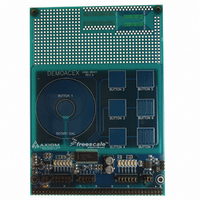
DEMOACEX
Manufacturer Part Number
DEMOACEX
Description
BOARD EXPANSION FOR DEMO KIT
Manufacturer
Freescale Semiconductor
Datasheet
1.DEMOACEX.pdf
(8 pages)
Specifications of DEMOACEX
Accessory Type
Expansion Module
Processor To Be Evaluated
MCF51AC
Data Bus Width
32 bit
Interface Type
USB
Silicon Manufacturer
Freescale
Core Architecture
Coldfire, HCS08
Core Sub-architecture
Coldfire V1, HCS08
Silicon Core Number
MCF51, MC9S08
Silicon Family Name
Flexis - MCF51AC, Flexis - S08AC
Rohs Compliant
Yes
Cpu Core
HCS08
For Use With/related Products
ACEX™ MCUs
Lead Free Status / RoHS Status
Lead free / RoHS Compliant
Available stocks
Company
Part Number
Manufacturer
Quantity
Price
Company:
Part Number:
DEMOACEX
Manufacturer:
Freescale Semiconductor
Quantity:
135
Step-by-Step Installation Instructions
To Use the DEMOACEX
Demo Program:
Familiarize yourself with these buttons:
Start/Continue (F5) button
Debug button
The DEMOACEX demonstration program
executes on DEMOAC board with any
AC module installed. To run this demo,
the user will have to load the program
using CodeWarrior for Microcontrollers
Integrated Development Environment (IDE).
If CodeWarrior was not installed previously,
follow Steps 1-4 in the DEMOAC Quick
Start Guide before continuing with the
DEMOACEX example.
The DEMOACEX application software
can be found on the DVD provided with
the DEMOAC. The demo application
may also be downloaded from the Axiom
Manufacturing web site at www.axman.
com/support.
1. Open CodeWarrior for Microcontrollers. From
2. Click on “Load Example Project” from CodeWarrior
3. From example projects menu, open tree to select
4. Create a new project name (ex. Lab_EX), set
Windows start menu you can locate it using
the “Programs>Freescale CodeWarrior>CW for
Microcontroller V6.1>CodeWarrior IDE.exe” path.
startup dialog. If the startup dialog is not shown,
it may be opened from the CodeWarrior menu by
clicking “File” and then “Startup Dialog”.
the appropriate Accelerometer Application for
your DEMOAC board. i.e. “HCS08>Evaluation
Board Examples>DEMOAC>DEMO9S08AC128_
DEMOACEX.” or “ColdFire V1>Evaluation
Board Examples>DEMOAC>DEMO51AC256_
DEMOACEX.”
desired location and click “Create Project”.
This will open the project for the DEMOACEX
application for the selected AC family device.








