CX1004 Xeltek, CX1004 Datasheet - Page 47
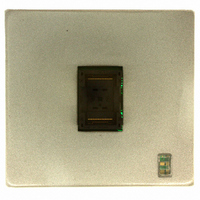
CX1004
Manufacturer Part Number
CX1004
Description
SOCKET ADAPTER 48TSOP SUPERPRO5K
Manufacturer
Xeltek
Datasheet
1.CX1016.pdf
(91 pages)
Specifications of CX1004
Module/board Type
Socket Module - TSOP
Positions/sockets
48
Accessory Type
TSOP48 (20*28 Socket Size) Adapter For SuperPro 5000/5004GP
Rohs Compliant
Yes
For Use With/related Products
SuperPro 5000
Lead Free Status / RoHS Status
Lead free / RoHS Compliant
Other names
415-1039
- Current page: 47 of 91
- Download datasheet (5Mb)
Log File
You can create a log file to have the system save Operation Information window
content into a log file when you exit the program. Select Log File from the Option
menu to open the Log File dialog box, illustrated below. The red labels refer to the
numbered explanations below.
Project Menu
The project file is a place to save all of the preparations before programming. You
can also use it to restore the saved working environment. The project file includes:
Superpro
1. Select No to delete the log file. The system will not create a log file on exit.
2. Select New to overwrite the existing log file every time the program starts.
3. Select Append to add the log file information at the end of the existing log file
4. Enter, edit or Browse for the full path name of the log file in the Log file’s
each time the program starts.
name: field.
The current deviceʹs info, such as:
– The manufacturer name
– The device type
– The information about the pin
– The size
– The data file name
– The current buffer data
®
5000 User’s Guide
47
Related parts for CX1004
Image
Part Number
Description
Manufacturer
Datasheet
Request
R

Part Number:
Description:
SOCKET ADAPTER FOR TQFP32
Manufacturer:
Xeltek
Datasheet:

Part Number:
Description:
SOCKET ADAPTER FOR SOIC16/SOIC8
Manufacturer:
Xeltek
Datasheet:

Part Number:
Description:
Programming Socket Adapters & Emulators SOP32/SOJ32 SOCKET ADAPTER
Manufacturer:
Xeltek

Part Number:
Description:
SUPERPRO 5000E PROGRAMMER
Manufacturer:
Xeltek
Datasheet:

Part Number:
Description:
SOCKET ADAPTER FOR PLCC32
Manufacturer:
Xeltek
Datasheet:

Part Number:
Description:
SOCKET ADAPTER FOR PLCC20
Manufacturer:
Xeltek
Datasheet:

Part Number:
Description:
SOCKET ADAPTER FOR SOIC16/SOIC8
Manufacturer:
Xeltek
Datasheet:

Part Number:
Description:
Flash 256MB COMPACT FLASH CARD
Manufacturer:
Xeltek











