MCP215XDM Microchip Technology, MCP215XDM Datasheet - Page 26
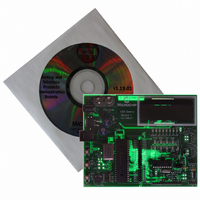
MCP215XDM
Manufacturer Part Number
MCP215XDM
Description
BOARD DEMO FOR MCP215X
Manufacturer
Microchip Technology
Specifications of MCP215XDM
Main Purpose
Interface, IrDA
Embedded
Yes, MCU, 8-Bit
Utilized Ic / Part
MCP2150, MCP2155
Primary Attributes
IrDA Controller with PIC18F MCU
Secondary Attributes
Set up as a Data Logger with LCD, GUI, Socket for EEPROM, Battery Powerable
Processor To Be Evaluated
MCP2150
Silicon Manufacturer
Microchip
Silicon Core Number
MCP2150, MCP2155
Kit Application Type
Interface
Application Sub Type
Standard Protocol Stack Controller
Kit Contents
Board
Rohs Compliant
Yes
Lead Free Status / RoHS Status
Lead free / RoHS Compliant
Lead Free Status / RoHS Status
Lead free / RoHS Compliant, Lead free / RoHS Compliant
Other names
MCP215XDMR
MCP215XDMR
MCP215XDMR
Available stocks
Company
Part Number
Manufacturer
Quantity
Price
Company:
Part Number:
MCP215XDM
Manufacturer:
MICROCHIP
Quantity:
12 000
DS51516B-page 22
2.6.3.2
After the MCP215X/40 Data Logger Demo Board has completed reset and the LCD
module indicates which switches to depress to select a program, depress switches S2
and S3 simultaneously. The LCD module will indicate that the 250-byte S → P program
is selected.
You then need to specify the data transfer method. The host UART interface is
operating at 115,200 baud. There are two methods by which to accomplish this.
In the first method, the PIC16F877A will transfer data to the MCP2150 while the CTS
signal is low. This is the easiest method to implement. To select this method, depress
switch S2. After depressing S2, the LCD will indicate the mode of data transfer and that
it is waiting. The transfer will not commence until the PIC16F877A has received a data
byte from the Primary device.
In the second method, the PIC16F877A will transfer 64 bytes of the data table to the
MCP2150 after the falling edge of the CTS signal. This method gives the best data
throughput. To select this method, depress switch S3. After depressing S3, the LCD
will indicate the mode of data transfer and that it is waiting. The transfer will not
commence until the PIC16F877A has received a data byte from the Primary device.
The PIC16F877A follows the flow control of the MCP2150 to ensure that data is not
lost. The MCP2150 handles all the IrCOMM protocol for the data packets that it
receives from the PIC16F877A.
After the table has completed transmission, the PIC16F877A returns to the routine that
asks for the data transfer method.
The program flow for the “250 Byte Secondary Device (S) to Primary Device (P) Data
Transfer” demo is shown in
The 250-byte data table transmitted from the MCP215X/40 Data Logger Demo Board
to the Primary device is shown in Appendix E. “250-Byte Data Transmit Table”.
These values will be displayed in the Primary device’s terminal emulation program
window.
The PIC16F877A receives a single byte from the IrDA standard Primary device and
then a 250-byte table is transmitted back to the Primary device.
If you desire more than 250 bytes to be transferred, the source code is written to allow
this 250-byte table to be transmitted multiple times. At the beginning of the S → P Data
Transfer routine (routine has label S2Pxfer), there is a #define for the TableCNTR.
This is set to ‘1’, but can be changed to allow the data table to be transmitted
“TableCNTR” time. TableCNTR should not be greater than D’255’ (8-bit value)
Note:
250-BYTE SECONDARY DEVICE (S) TO PRIMARY DEVICE DATA
TRANSFER PROGRAM DESCRIPTION
The byte sent by the Primary device is expected since most PDAs will not
establish a link until data is sent.
Depending on the PDA application program used (Palm™ or Pocket PC),
the operation of the Connect button varies.
Figure
2-8.
© 2006 Microchip Technology Inc.












