ATEVK1101 Atmel, ATEVK1101 Datasheet - Page 2
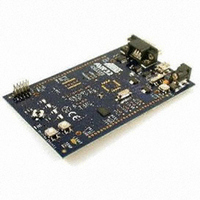
ATEVK1101
Manufacturer Part Number
ATEVK1101
Description
KIT DEV/EVAL FOR AVR32 AT32UC3B
Manufacturer
Atmel
Series
AVR®32r
Type
MCUr
Specifications of ATEVK1101
Contents
Evaluation Board, Software and Documentation
Kit Contents
ATEVK1101 Demo Board, CD-ROM
Supported Devices
AT32UC3B
Mcu Supported Families
AT32UC3B MCU
Rohs Compliant
Yes
For Use With/related Products
AT32UC3B064, 0128, 0256, 164, 1128, 1256
Lead Free Status / RoHS Status
Lead free / RoHS Compliant
Other names
Q3463470
Available stocks
Company
Part Number
Manufacturer
Quantity
Price
Company:
Part Number:
ATEVK1101
Manufacturer:
Atmel
Quantity:
135
7733B–AVR32–07/07
Power up
Driver installation
2
Step 1
Step 1: Connect the USB cable to the PC and to the EVK1101.
Step 2: Set the boards’ power switch to VBUS (i.e. power from USB).
The 4 LEDS shall shortly blink: the Control Panel is up & running.
For the first connection of the EVK1101 on the PC, the operating system will detect a
new peripheral. This will open a new hardware installation window. Choose «No, not this
time” to connect to Windows Update for this installation and click ‘Next’:
Step 2
AVR32 EVK1101 Getting Started Guide






