TWR-MCF51CN-KIT Freescale Semiconductor, TWR-MCF51CN-KIT Datasheet - Page 2
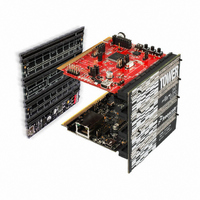
TWR-MCF51CN-KIT
Manufacturer Part Number
TWR-MCF51CN-KIT
Description
KIT TOWER BOARD/SERIAL/ELEVATOR
Manufacturer
Freescale Semiconductor
Series
ColdFire®, Flexis™r
Type
MCUr
Datasheets
1.TWR-ELEV.pdf
(48 pages)
2.TWR-ELEV.pdf
(4 pages)
3.TWR-ELEV.pdf
(4 pages)
4.TWR-MCF51CN-KIT.pdf
(4 pages)
Specifications of TWR-MCF51CN-KIT
Contents
4 Boards, Cable, DVD
Processor To Be Evaluated
MCF51CN128
Data Bus Width
8 bit, 16 bit, 32 bit
Interface Type
RS-232, RS-485, Ethernet, USB, CAN
Silicon Manufacturer
Freescale
Core Architecture
Coldfire
Core Sub-architecture
Coldfire V1
Silicon Core Number
MCF51
Silicon Family Name
MCF51CN
Kit Contents
Board
Rohs Compliant
Yes
For Use With/related Products
Freescale Tower System, MCF51CN128
For Use With
TWR-ELEV - TOWER ELEVATOR BOARDS HARDWARE
Lead Free Status / RoHS Status
Lead free / RoHS Compliant
About the Tower System
TWR-MCF51CN
Module
Mini-B USB
Connector
Functional
Elevator
Dummy
Elevator
Ethernet
Connector
TWR-SER
Module
Lab Tutorials for TWR-MCF51CN-KIT
Lab Tutorials for TWR-MCF51CN-KIT
MCF51CN128
Lab tutorials 1 & 2
Figure 1: Tower System
TOWER SYSTEM
Web Security System,
Freescale MQX RTOS
for MCF51CN128
Figure 1: Project Loaded in the CodeWarrior IDE
Get to know the TWR-MCF51CN
Primary
Connector
RS232 Port
MCF51CN128
Mini-B USB
Connector
Secondary
Connector
Lab Tutorials for TWR-MCF51CN-KIT
LAB
2
TWR-MCF51CN-KIT
Freescale Tower System
The TWR-MCF51CN module is part of the Freescale Tower System,
a modular development platform that enables rapid prototyping and tool
re-use through reconfigurable hardware. Take your design to the next
level and begin constructing your Tower System today.
continued
4. The default IP address will be 169.254.3.3.
3. Compile and load project on the Tower board
4. Open up an Internet browser and navigate
5. You should see the Web server welcome
Figure 2: Web Interface
If you would like to change the IP address,
open the file security.h, and follow the
directions in Steps 9 to 11 of Lab 1.
by following steps 12 through 15 in Lab 1.
to the target device address. In this case,
169.254.3.3. Turn off any proxy settings that
may be enabled for your browser.
page in the browser window, as seen in
Figure 2.
TOWER SYSTEM
Accelerometer
Potentiometer
LED1-LED4
Reset
SW1
SW2
SW3
6. Try pressing buttons and tilting the board.
Figure 3: Web Interface
You will see the state of the inputs change
on the Web page, as well as a running log of
the actions performed.
Freescale and the Freescale logo are trademarks or registered
trademarks of Freescale Semiconductor, Inc. in the U.S. and other
countries. All other product or service names are the property of
their respective owners. © Freescale Semiconductor, Inc. 2009.
Doc Number: TWRMCF51CNKITLABA / REV 0
Agile Number: 926-78330 / REV A
TOWER SYSTEM
Learn More:
For more information about Freescale products,
please visit www.freescale.com/tower.
7. Click on the links to the left to get
8. The Web pages are stored in the \demo\
9. Then recompile the project, and the new
See more Lab Tutorials (3 & 4) on sheet 2,
and at www.freescale.com/tower.
more information on the MCF51CN128
microprocessor and the Tower System.
security_webserver\web_pages directory.
You can edit them with any text editor.
Then double click on Build_Webpages.bat
which calls mktfs.exe, and that script will
convert the Web pages into a C array that is
stored in the tfsdata.c file.
Web pages will appear when you re-run
the code. The Web server’s default page
is mqx.html.
TOWER SYSTEM













