3DK38086R Renesas Electronics America, 3DK38086R Datasheet - Page 3
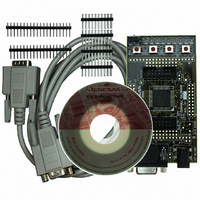
3DK38086R
Manufacturer Part Number
3DK38086R
Description
DEV EVAL KIT FOR H8/38086R
Manufacturer
Renesas Electronics America
Series
H8®r
Type
MCUr
Specifications of 3DK38086R
Contents
3-D Board, Jumper Link, Header Connectors and CD-ROM
Architecture
8/16-bit
For Use With/related Products
H8/38086R
Lead Free Status / RoHS Status
Contains lead / RoHS non-compliant
Renesas Technology Europe Ltd.
5) Click on the magic wand in the control bar, to ensure FDT is configured.
6) If FDT has not been set up then the FDT configuration wizard will appear. Follow steps below to setup FDT. If
7) Choose “Connect”, by clicking on the Connect button.
8) When prompted, select the target configuration file for the
9) If prompted to select a communication driver for HMON, click on
FDT is configured, proceed to step i. to verify the settings.
FDT is now configured for use with the 3DK. Save the workspace.
H8/38086R and click “OK”.
“serialdrv.dll” and click “OK”.
a.
b. Click on the Kernels for your 3DK. These are denoted by a
c.
d. Select the appropriate COM port to connect to your 3DK, and
e.
f.
g. Configure the settings to Automatic Protection and Advanced
h. Click “Finish” to accept the settings.
i.
j.
k. Enter the Frequency for the 3DK as 9.8304 and click “Finish”
l.
m. Click on the Device tab, and verify the device is set to H8/38086R. The
Select your device from the drop down menu.
.3DK after the version.
“Browse” button to locate \Kernels\ProtB directory in FDT in
your program files directory. Navigate to your device and
then browse down to the device specific FDT configuration
file.
Click the “Next” button.
click “Next”.
The CPU Crystal Frequency of the 3DK should be preset to
the default value, click “Next” to accept the settings.
Configure the settings to User Mode. Click “Next”.
Messaging.
FDT is now configured for use with the 3DK. By clicking on the wand, you may open the Flash Properties
window. The FDT settings may be inspected using the category Tabs.
Click on the Kernel tab, verify that the path is set to the Kernels for your 3DK and the device operating
frequency is set to 9.8304MHz. The kernels are denoted by a .3DK after the version. If these parameters
require changing, double-click the path in the window to open the wizard and select the Kernels for your
3DK. Click the “Next” button.
Select the Communications tab and verify the correct COM port is selected,
and the Baud Rate is set to 38400. Should a parameter require alteration,
double-click the required parameter, make the necessary change and click
“Finish” to close the wizard.
device selected is determined by the choice of kernels, previously selected.
If these are not listed use the
.
.
D005666_11_v01
3

















