ZGP32302010ZDS Zilog, ZGP32302010ZDS Datasheet - Page 17
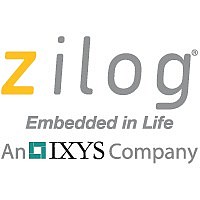
ZGP32302010ZDS
Manufacturer Part Number
ZGP32302010ZDS
Description
ADAPTER ICE Z8 GP ZGP323 20SOIC
Manufacturer
Zilog
Datasheet
1.ZGP32302010ZDH.pdf
(25 pages)
Specifications of ZGP32302010ZDS
Convert From (adapter End)
20-Pin DIP
Convert To (adapter End)
20-Pin SOIC
For Use With/related Products
Z8 GP ZGP323
Lead Free Status / RoHS Status
Contains lead / RoHS non-compliant
Other names
269-3739
3. In the When: section, click the Program counter checkbox and set the Program
4. Click OK.
5. Open the Trace window by selecting
6. In the Trace window, click the
7. Reset the Debugger by clicking the
8. Run the Debugger by clicking the
9. When the program counter reaches 06B2, execution stops on event match.
10. Click
Collecting Trace Before and After an Event
You can also use the Trace and Event System to capture trace data before and after an
event. Set up your events as described in “Using an Event to Stop Execution” on page 16.
In the Then: section, click the Event Position in Buffer radio button instead of Break. Use
the slider to select the number of cycles from the 64K buffer to be captured before and
after the event.
In this case, all cycles are traced until the event is detected, then the selected number of
cycles after the event are collected. Execution stops after the cycles are collected. What
remains in the trace buffer are the selected number of cycles after the event. The remainder
of the 64K frames contain cycles before the event occurred.
If you move the slider all the way to the left, only cycles before the event are captured. If
you move the slider all the way to the right, only cycles after the event are captured.
Single-Stepping Through a Program
ZDS II provides a simple mechanism for single-stepping through a program. To single-
step through a program:
1. Reset the program to Main() by either the Reset icon or with
2. To step through the program one instruction at a time, use F11 or click the
UM019302-0407
Counter to 06B2 and the Mask to FFFF.
Build –> Debug –> Reset
window to see how the trace and event system reports program execution for the seg-
ment we set using the Event tools.
Reset
window, select the
in the
. Set the Reset to Main option by selecting
Get Frames
Debug
toolbar (also accessible by selecting
Z8 GP™ ZGP323 In-Circuit Emulator and Development Platform
to display the trace information. Study the contents of the Trace
Debugger
.
tab and select the
Clear Trace
Go
Reset
View –> Debug Windows –> Trace
button or by selecting
button in the toolbar, or by selecting
button.
Reset to symbol ‘main’
Tools –> Options
Build –> Debug –> Step Into
Running a Sample Project
Build –> Debug –> Go
Build –> Debug –>
. In the
checkbox.
.
User Manual
Options
Page 17
button
).
.
















