ZGP32302010ZDS Zilog, ZGP32302010ZDS Datasheet - Page 21
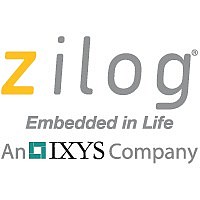
ZGP32302010ZDS
Manufacturer Part Number
ZGP32302010ZDS
Description
ADAPTER ICE Z8 GP ZGP323 20SOIC
Manufacturer
Zilog
Datasheet
1.ZGP32302010ZDH.pdf
(25 pages)
Specifications of ZGP32302010ZDS
Convert From (adapter End)
20-Pin DIP
Convert To (adapter End)
20-Pin SOIC
For Use With/related Products
Z8 GP ZGP323
Lead Free Status / RoHS Status
Contains lead / RoHS non-compliant
Other names
269-3739
6. In ZDS II, open the project for the code you wish to burn onto the chip.
7. Select Tools --> OTP Programming to open the OTP window (Figure 12).
8. If the appropriate target device is not selected, set it now in the Device drop-down
9. In the Hex File: section, click the
10. If you do not want to pad the hex file, select the None button in the Pad File With area.
11. Click the Load File button to load the hex file into emulator RAM.
12. Click the Ram Checksum button to calculate the checksum of the data in emulator
13. Select which option bits to program in the Programming Option Bits area.
UM019302-0407
menu.
into the OTP chip.
Otherwise, select the FF, 00, or Other button. If you select the Other button, type the
hex value to pad the hex file with in the Other field.
RAM. Use this to compare with the OTP checksum after burning.
Figure 12. OTP Programming Window (Hex File Example)
Z8 GP™ ZGP323 In-Circuit Emulator and Development Platform
button and select the hex file you wish to burn
OTP Programming
User Manual
Page 21











