EAP-E Telegesis Ltd, EAP-E Datasheet - Page 2
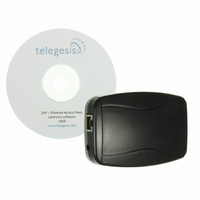
EAP-E
Manufacturer Part Number
EAP-E
Description
ZIGBEE ETHERNET ACCESS POINT
Manufacturer
Telegesis Ltd
Specifications of EAP-E
Function
Transceiver, ZigBee
Modulation Or Protocol
802.15.4 Zigbee
Frequency
2.4GHz
Applications
ISM
Interface
RJ-45 Ethernet
Sensitivity
-98dBm
Power - Output
4dBm
Voltage - Supply
4.5 V ~ 6 V
Lead Free Status / RoHS Status
Lead free / RoHS Compliant
Features
-
Data Rate - Maximum
-
Other names
920-1004
1
1.1
1.2
2
3
4
4.1
5
5.1
6
7
8
9
10
11
©2009 Telegesis (UK) Ltd
INTRODUCTION................................................................................................................... 3
ABSOLUTE MAXIMUM RATINGS....................................................................................... 4
OPERATING CONDITIONS ................................................................................................. 4
DEVICE INSTALLATION AND OPERATION ...................................................................... 5
FIRMWARE CHANGES AND UPGRADES ....................................................................... 12
SCHEMATICS .................................................................................................................... 13
ORDERING INFORMATION .............................................................................................. 15
TRADEMARKS................................................................................................................... 16
DISCLAIMER...................................................................................................................... 16
CONTACT INFORMATION ................................................................................................ 16
REFERENCES.................................................................................................................... 16
Installation Requirements .................................................................................................. 3
LEDs .................................................................................................................................. 3
Creating Virtual COM Ports ............................................................................................... 9
Device Reset and manually Entering the Bootloader ...................................................... 12
Table of Contents
- 2 -
EAP-E Product Manual (Rev 1.04)
EAP-E

















