EAP-E Telegesis Ltd, EAP-E Datasheet - Page 9
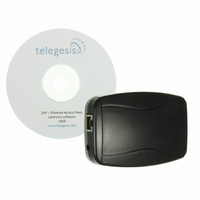
EAP-E
Manufacturer Part Number
EAP-E
Description
ZIGBEE ETHERNET ACCESS POINT
Manufacturer
Telegesis Ltd
Specifications of EAP-E
Function
Transceiver, ZigBee
Modulation Or Protocol
802.15.4 Zigbee
Frequency
2.4GHz
Applications
ISM
Interface
RJ-45 Ethernet
Sensitivity
-98dBm
Power - Output
4dBm
Voltage - Supply
4.5 V ~ 6 V
Lead Free Status / RoHS Status
Lead free / RoHS Compliant
Features
-
Data Rate - Maximum
-
Other names
920-1004
4.1 Creating Virtual COM Ports
If accessing the serial port of the remote ETRX2 using Telnet is inconvenient for your application,
potentially because you want your application to work with either the Telegesis ETRX2USB,
ETRX2CF or the EAP-E in the same way, you can map the EAP-E to a virtual COM port in the
same way as you can do with the USB and CF devices.
For this purpose Lantronix® provides a COM port redirector (CPR) software for use with their
products. The Lantronix® CPR tool can be downloaded from
a CD-ROM with your EAP-E and supports Windows XP, Windows 2000 and Windows 2003
Server.
To create a virtual COM port follow these simple steps:
During the installation and setup process you will be prompted whether to install a driver, which
has not been signed by Microsoft. Select Yes.
©2009 Telegesis (UK) Ltd
1. Download and Install the Lantronix® CPR
2. Make sure your EAP-E is installed and correctly configured
3. Execute the “CPR Manager”.
4. Select Device -> Search. All EAP-Es in the local network will show up.
5. Select COM Port -> Add and Remove.
6. Select an available COM port number from 1 to 256 (or 1 to 63 if you use Telegesis
7. Click on the new COM port in the left hand side of the window.
8. Double click on a Device on the bottom of the window
9. Make sure
10. Click the Save icon.
Terminal).
is NOT checked
- 9 -
www.lantronix.com
EAP-E Product Manual (Rev 1.04)
or is included on
EAP-E

















