FLUKE-FVF-SC2 Fluke, FLUKE-FVF-SC2 Datasheet - Page 14
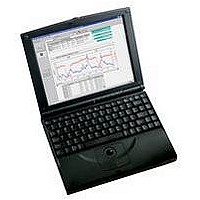
FLUKE-FVF-SC2
Manufacturer Part Number
FLUKE-FVF-SC2
Description
FlukeView Forms Software Version 3.0 And Cable
Manufacturer
Fluke
Datasheet
1.FLUKE-FVF-SC2.pdf
(36 pages)
Specifications of FLUKE-FVF-SC2
For Use With
Fluke DMMs
Lead Free Status / RoHS Status
na
FlukeView Forms
Users Manual
Logged Readings and Display Readings
FlukeView Forms deals with two types of meter data,
logged readings and display readings. Refer to Table 3 to
determine the type of readings generated by your
meter(s).
Logged readings are taken during a logging session.
There are two ways to generate logged readings:
Display readings are taken one at a time, as opposed to
being recorded during a logging session. Display readings
are transferred to FlukeView Forms two ways:
8
During interactive logging between a meter and a PC
running FlukeView Forms.
Some meters support logging directly to meter
memory. In this case, logged readings are stored in
meter memory and uploaded from meter memory to
FlukeView Forms at a later time.
When you upload individually saved readings from
meter memory.
When you perform a single-reading copy to form.
Readings stored in meter memory are identified
variously as saved readings, stored readings or
memory readings in the meter manuals.
Note
Logged readings in a logging session always have the
same units. For example, results are all V ac, all V dc,
etc. However, display readings may be in different units.
Display readings are not graphed in FlukeView Forms,
but logged readings can be.
Uploading Data
If your meter has memory, the meter can record data
without a PC present and store it in meter memory.
FlukeView Forms then uploads data from the meter
memory to the PC. Data storage on the meter is limited
by the meter memory.
Meters that support uploading data are listed on Table 3.
FlukeView Forms treats readings from Fluke
53/54-II, 975, 983, 568 and 287/289 meters as
both logged readings and display readings.
Note














