FLUKE-FVF-SC2 Fluke, FLUKE-FVF-SC2 Datasheet - Page 31
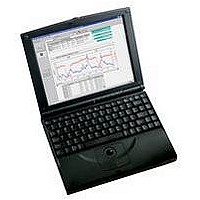
FLUKE-FVF-SC2
Manufacturer Part Number
FLUKE-FVF-SC2
Description
FlukeView Forms Software Version 3.0 And Cable
Manufacturer
Fluke
Datasheet
1.FLUKE-FVF-SC2.pdf
(36 pages)
Specifications of FLUKE-FVF-SC2
For Use With
Fluke DMMs
Lead Free Status / RoHS Status
na
Clearing Data from Meter Memory
Use FlukeView Forms to clear data from meter memory.
On meters that allow you to save several types of meter
data to meter memory, FlukeView Forms prompts you to
select which type to clear.
To clear data from meter memory:
1.
2.
On the Meter menu, select Clear Meter Memory.
The Clear Meter Memory dialog box appears.
Click OK to confirm.
Changing Meter Settings
You can use FlukeView Forms to change some meter
settings, including synchronizing the clock, internal
logging settings and other meter functions that are
specific to the type of meter.
1.
2.
3.
4.
Altering Form Templates
You can alter the form templates provided by FlukeView
Forms or you can create new templates using FlukeView
Forms Designer.
See the online Tutorial #1, “Creating a Customized Form
Template,” for detailed instructions on how to alter and
modify form templates.
Turn on the meter.
From the Meter menu, select Change Meter Setup.
Make changes to the dialog box.
Click Send to change the meter settings.
FlukeView Forms Designer is not included in the
FlukeView Forms Basic product.
Note
Altering Form Templates
Documenting Software
25










