FLUKE-FVF-SC2 Fluke, FLUKE-FVF-SC2 Datasheet - Page 8
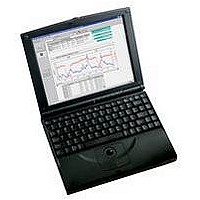
FLUKE-FVF-SC2
Manufacturer Part Number
FLUKE-FVF-SC2
Description
FlukeView Forms Software Version 3.0 And Cable
Manufacturer
Fluke
Datasheet
1.FLUKE-FVF-SC2.pdf
(36 pages)
Specifications of FLUKE-FVF-SC2
For Use With
Fluke DMMs
Lead Free Status / RoHS Status
na
FlukeView Forms
Users Manual
FlukeView Forms Documentation
The following documentation is available for use with
FlukeView Forms.
2
Users Manual
Meter Connection
Pages
Tutorials
Online Help
Technical Notes
Documentation
Table 1. Documentation Sources
Format / Where
Adobe Acrobat /
Available on the
FlukeView
Forms CD, and
installed with the
software
Windows Help /
FlukeView
Forms Help
menu
Adobe Acrobat /
Available at
www.fluke.com
and on the
FlukeView
Forms CD
to Find
Basic operation
and overview
Step-by-step
instructions for
connecting each
type of meter
Step-by-step
instructions for
common tasks
On-the-spot
application help
Detailed
technical
information.
Use For
FlukeView Features
Acquires and documents readings from supported digital
meters through IR or standard serial communications.
FlukeView Forms Basic
FlukeView Forms Basic is a less customizable version of
FlukeView Forms, designed to provide only basic data
communications and display capability. It contains a
subset of the features provided by the full FlukeView
Forms product, and can be used with only a limited
number of standard form templates.
Displays acquired results in graphs and tables.
Allows you to save and print results.
Allows you to retrieve and view previously saved
results.
Allows real-time logging directly to a connected PC,
with meters that support interactive logging.
Allows you to transfer collected readings to other PC
applications.
Provides standard form templates to display results
professionally.
Includes FlukeView Forms Designer program for
creating customized form templates (not included in
FlukeView Forms Basic).














