E6248 QUANTUM ATMEL, E6248 Datasheet - Page 10
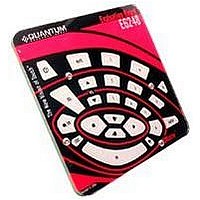
E6248
Manufacturer Part Number
E6248
Description
QT60248 24 Key Matrix Panel Qtouch Evaluation Kit
Manufacturer
QUANTUM ATMEL
Datasheet
1.E6248.pdf
(15 pages)
Specifications of E6248
Silicon Manufacturer
Atmel
Application Sub Type
Touch Sensor
Kit Application Type
Sensing - Touch / Proximity
Silicon Core Number
QT60168 QT60248
10
USB Connector (J3)
This connector provides direct communications between the E6248 and the PC. It allows full
control over the device including calibration and setups. It also allows for real-time supervision of
signal, reference and calibration information. Uses a standard USB cable (supplied) connected to
a PC.
Matrix Connector (J2)
The E6248 has a header (J2) to allow connection to an external keyboard. The pinout is
described below. The header provides the X-Y scanning of the matrix electrode. X lines drive
charge into the matrix, and the Y lines conduct the charge back out. If an external keyboard is
used it is a good idea to disconnect the on-board matrix. To do that just cut the links to the matrix
(LK1..LK11). Links can be reconnected later by soldering a zero-ohm resistor on the link pads.
Communication Port Select (OPT1)
OPT1 allows the user to switch off the USB chip and communicate directly via the SPI port. The
SPI signal line can be found on J5. The table below shows the different options. If the USB chip
is on, do not use the SPI line as it could damage the evaluation board.
LED Behaviour (OPT2)
OPT2 allows the user to modify LED behaviour, from On/Off to Toggle. See table below.
Pin
Name
State
OPT1
OPT2
GND
1
ON
USB chip on
Latch LED
X7
2
X6
3
OFF
USB chip off – all SPI line are floating
Toggle LED
BOARD DETAILS
X5
4
X4
5
X3
6
X2
7
X1
8
X0
9
GND
10
Y2
11
Y1
12
13
Y0
GND
14





















