E6240 KIT QUANTUM ATMEL, E6240 KIT Datasheet
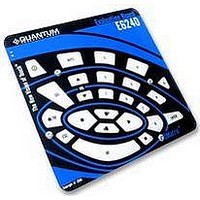
E6240 KIT
Specifications of E6240 KIT
Related parts for E6240 KIT
E6240 KIT Summary of contents
Page 1
L Q E6240 User Manual ...
Page 2
Contents 1 E6240 Overview........................................................................................................................ 3 1.1 Introduction ....................................................................................................................................................................................3 1.2 Contents of Kit ...............................................................................................................................................................................3 2 Setting Up and Using the E6240 ............................................................................................. 4 2.1 Setting Up ......................................................................................................................................................................................4 2.2 Using the E6240 Assembly............................................................................................................................................................4 3 QmBtn Software ....................................................................................................................... 5 3.1 Introduction ....................................................................................................................................................................................5 3.2 ...
Page 3
E6240 Overview 1.1 Introduction This kit is designed for the evaluation and development of applications using the QT60160/QT60240 IC. The kit includes an evaluation assembly (E6240 – see Figure 1), cables and QmBtn software. Each E6240 assembly has a ...
Page 4
Setting Up and Using the E6240 2.1 Setting Up To prepare the E6240 for use, proceed as follows: 1. Using the USB cable provided, connect the E6240 to the computer (see Figure 2). Both LEDs on the E6240 light ...
Page 5
QmBtn Software 3.1 Introduction QmBtn software is used with the E6240 assembly. With this software you can send commands and monitor signals in real time. The program consists of three main areas: • the QmBtn dialog box (which opens ...
Page 6
Menu Bar Menu Structure Refer to Figure 3, page 5 for the location of the Menu bar and Figure 4 for the menu structure and commands. File New Open... Save Save As... Recent File Exit Figure 4: QmBtn Software ...
Page 7
Options Menu: Click Options, • Beep on Key Down to generate a computer beep on key activation • Beep on Key Up to generate a computer beep on key release • Read After Write to automatically send a read command ...
Page 8
Toolbar The toolbar can be displayed or hidden by use of a command in the View menu (see page 7). It has the following buttons: • Click Send to transfer a new setup block to the IC • Click ...
Page 9
QmSettings Dialog Box 3.3.1 Introduction For more information about the parameters refer to the QT60160/QT60240 datasheet. From the Menu bar click View, Key Settings to open the QmSettings dialog box. This allows the modified. There are ...
Page 10
AKS – Adjacent Key Suppression can be enabled or disabled. To become active, a key with this option enabled must receive the strongest signal relative to other AKS-enabled keys. Scope Sync – sends a positive pulse that brackets the burst ...
Page 11
Logging These settings have no effect on the IC. They define which data will be recorded when using the Data Logger. For any key(s), select any combination of Signal, Reference, DI and Status. The selected readings are recorded in ...
Page 12
E6240 Assembly Details 4.1 Circuit Diagram Figure 9: E6240 Circuit Diagram E6240 User Manual ...
Page 13
E6240 Assembly Components Communications Port U1 QT60240 IC Figure 10: E6240 Evaluation Assembly 4.2.1 QT60240 IC (U1) Table 1: QT6240 IC (32-QFN) Pin Name 1 M_SYNC 2 CHANGE 3 Vss 4 Vdd 5 Vss 6 Vdd ...
Page 14
Table 2: Communications Port (J2) Pin 1 2 Vin Name +3.3V +5V 4.2.3 USB Connector (J3) This connector provides direct communication between the E6240 and the computer. It permits full control over the device including calibration and setups. It also ...
Page 15
Troubleshooting Problem Software will not communicate with computer Noisy or erratic signal E6240 User Manual Potential Cause and Solution 2 Bad USB connection Check that the USB cables are connected properly. Check/replace cables. Ensure that the ...
Page 16
Corporate Headquarters 1 Mitchell Point Ensign Way, Hamble Southampton SO31 4RF United Kingdom Tel +44 (0)23 8056 5600 Fax +44 (0)23 8045 3939 Copyright © ...





















