DS1825U+ Maxim Integrated Products, DS1825U+ Datasheet - Page 11
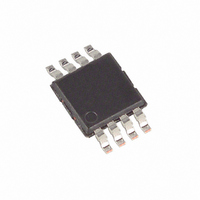
DS1825U+
Manufacturer Part Number
DS1825U+
Description
IC THERMOMETER DIGITAL 8-USOP
Manufacturer
Maxim Integrated Products
Datasheet
1.DS1825U.pdf
(21 pages)
Specifications of DS1825U+
Function
Thermometer, Thermostat
Topology
Register Bank, Scratchpad
Sensor Type
Internal
Sensing Temperature
-55°C ~ 125°C
Output Type
Digital
Output Alarm
Yes
Output Fan
No
Voltage - Supply
3 V ~ 3.7 V
Operating Temperature
-55°C ~ 125°C
Mounting Type
Surface Mount
Package / Case
8-MSOP, Micro8™, 8-uMAX, 8-uSOP,
Temperature Threshold
Programmable
Full Temp Accuracy
+/- 0.5 C
Digital Output - Bus Interface
1-Wire
Digital Output - Number Of Bits
9 bit to 12 bit
Supply Voltage (max)
3.7 V
Supply Voltage (min)
3 V
Maximum Operating Temperature
+ 125 C
Minimum Operating Temperature
- 55 C
Supply Current
1.5 mA
Ic Output Type
Digital
Sensing Accuracy Range
± 0.5°C
Supply Voltage Range
3V To 3.7V
Resolution (bits)
12bit
Sensor Case Style
µSOP
No. Of Pins
8
Accuracy %
0.5°C
Rohs Compliant
Yes
Lead Free Status / RoHS Status
Lead free / RoHS Compliant
DS1825 Programmable Resolution 1-Wire Digital Thermometer With 4-Bit ID
SEARCH ROM [F0h]
When a system is initially powered up, the master must identify the ROM codes of all slave devices on the bus,
which allows the master to determine the number of slaves and their device types. The master learns the ROM
codes through a process of elimination that requires the master to perform a Search ROM cycle (i.e., Search ROM
command followed by data exchange) as many times as necessary to identify all of the slave devices. If there is
only one slave on the bus, the simpler Read ROM command (see below) can be used in place of the Search ROM
process. For a detailed explanation of the Search ROM procedure, refer to the iButtonÒ Book of Standards at
www.ibutton.com/ibuttons/standard.pdf.
After every Search ROM cycle, the bus master must return to Step 1
(Initialization) in the transaction sequence.
READ ROM [33h]
This command can only be used when there is one slave on the bus. It allows the bus master to read the slave’s
64-bit ROM code without using the Search ROM procedure. If this command is used when there is more than one
slave present on the bus, a data collision will occur when all the slaves attempt to respond at the same time.
MATCH ROM [55h]
The match ROM command followed by a 64-bit ROM code sequence allows the bus master to address a specific
slave device on a multidrop or single-drop bus. Only the slave that exactly matches the 64-bit ROM code sequence
will respond to the function command issued by the master; all other slaves on the bus will wait for a reset pulse.
SKIP ROM [CCh]
The master can use this command to address all devices on the bus simultaneously without sending out any ROM
code information. For example, the master can make all DS1825s on the bus perform simultaneous temperature
conversions by issuing a Skip ROM command followed by a Convert T [44h] command.
Note that the Read Scratchpad [BEh] command can follow the Skip ROM command only if there is a single slave
device on the bus. In this case time is saved by allowing the master to read from the slave without sending the
device’s 64-bit ROM code. A Skip ROM command followed by a Read Scratchpad command will cause a data
collision on the bus if there is more than one slave since multiple devices will attempt to transmit data
simultaneously.
ALARM SEARCH [ECh]
The operation of this command is identical to the operation of the Search ROM command except that only slaves
with a set alarm flag will respond. This command allows the master device to determine if any DS1825s
experienced an alarm condition during the most recent temperature conversion. After every Alarm Search cycle
(i.e., Alarm Search command followed by data exchange), the bus master must return to Step 1 (Initialization) in
the transaction sequence. Refer to the OPERATION¾ALARM SIGNALING section for an explanation of alarm flag
operation.
DS1825 FUNCTION COMMANDS
After the bus master has used a ROM command to address the DS1825 with which it wishes to communicate, the
master can issue one of the DS1825 function commands. These commands allow the master to write to and read
from the DS1825’s scratchpad memory, initiate temperature conversions and determine the power supply mode.
The DS1825 function commands, which are described below, are summarized in Table 5 and illustrated by the
flowchart in Figure 12.
CONVERT T [44h]
This command initiates a single temperature conversion. Following the conversion, the resulting thermal data is
stored in the 2-byte temperature register in the scratchpad memory and the DS1825 returns to its low-power idle
state. If the device is being used in parasite power mode, within 10ms (max) after this command is issued the
master must enable a strong pullup on the 1-Wire bus for the duration of the conversion (t
) as described in the
conv
POWERING THE DS1825 section. If the DS1825 is powered by an external supply, the master can issue read time
slots after the Convert T command and the DS1825 will respond by transmitting 0 while the temperature
conversion is in progress and 1 when the conversion is done. In parasite power mode this notification technique
cannot be used since the bus is pulled high by the strong pullup during the conversion.
WRITE SCRATCHPAD [4Eh]
This command allows the master to write 3 bytes of data to the DS1825’s scratchpad. The first data byte is written
into the T
register (byte 2 of the scratchpad), the second byte is written into the T
register (byte 3), and the third
H
L
byte is written into the configuration register (byte 4). Data must be transmitted least significant bit first. All three
bytes MUST be written before the master issues a reset, or the data may be corrupted.
iButton is a registered trademark of Dallas Semiconductor.
11 of 21











