PK-HCS12C32 SofTec Microsystems SRL, PK-HCS12C32 Datasheet - Page 31
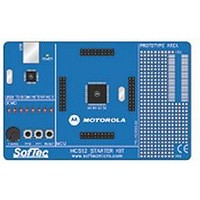
PK-HCS12C32
Manufacturer Part Number
PK-HCS12C32
Description
KIT STARTER USB FOR MC9S12C32
Manufacturer
SofTec Microsystems SRL
Datasheet
1.PK-HCS12C32.pdf
(42 pages)
Specifications of PK-HCS12C32
Kit Contents
Emulator/Programmer
Evaluation Board For
Peak Reflow Compatible (260 C)
Leaded Process Compatible
No
Interface Type
Serial
For Use With
MC9S12C32 Microcontroller
Lead Free Status / RoHS Status
Contains lead / RoHS non-compliant
Other names
520-1015
4. Debugging Features
PK-HCS12C32 always sets the CLKSW bit to 0: you are therefore free to change the
microcontroller’s bus frequency through the PLL, since this will not affect the BDM
communication.
Note: PK-HCS12C32 uses the 16 MHz external oscillator as the clock source for the BDM
communication. This value is fixed by design, and cannot be changed (you cannot replace
the external oscillator).
Hardware Breakpoints and Software Breakpoints
A “hardware” breakpoint is set by taking advantage of the microcontroller’s integrated debug
peripheral. A hardware breakpoint doesn’t waste system resources, you can set/remove
4
them at any time (even during program execution), but the number of available hardware
breakpoints is limited.
A “software” breakpoint, on the other hand, does not take advantage of the microcontroller’s
integrated debug peripheral.
To set a software breakpoints, there are two possibilities: you can set a software breakpoint
in RAM or in FLASH. In both cases, an unlimited number of software breakpoints can be
set.
To set a software breakpoint in a RAM location, just insert a breakpoint to that location:
CodeWarrior will automatically replace the opcode present at that location with the BGND
Assembly instruction.
To set a software breakpoint in a FLASH location, you have to insert the BGND Assembly
instruction into your application’s source code, recompile the code and restart a debug
session. The program execution will stop as soon as the BGND instruction is fetched.
Advanced Debugging Features
The MC9S12C32 microcontroller’s built-in DBG12 module allows you to set “complex”
hardware breakpoints and to take advantage of a trace buffer.
While in debug, under the inDART-HCS12 menu you will find the “Trigger Module
Settings…” command, that opens a dedicated dialog box which allows you to handle all of
the parameters of the microcontroller’s debug peripheral.
Page 30

























