PK-HCS12C32 SofTec Microsystems SRL, PK-HCS12C32 Datasheet - Page 37
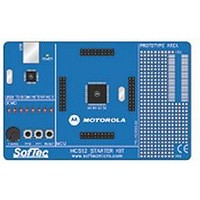
PK-HCS12C32
Manufacturer Part Number
PK-HCS12C32
Description
KIT STARTER USB FOR MC9S12C32
Manufacturer
SofTec Microsystems SRL
Datasheet
1.PK-HCS12C32.pdf
(42 pages)
Specifications of PK-HCS12C32
Kit Contents
Emulator/Programmer
Evaluation Board For
Peak Reflow Compatible (260 C)
Leaded Process Compatible
No
Interface Type
Serial
For Use With
MC9S12C32 Microcontroller
Lead Free Status / RoHS Status
Contains lead / RoHS non-compliant
Other names
520-1015
5
5. Troubleshooting
3. Make sure you are working with the correct hardware model. To view/change the
4. If the inDART-HCS12 menu is not present in the CodeWarrior HC(S)12 debugger’s
Stepping Execution is Slow
When the Memory window is open, step commands may execute slower, since the Memory
window contents need to be refreshed after every step.
Getting Technical Support
Technical assistance is provided free to all customers. For technical assistance,
documentation and information about products and services, please refer to your local
SofTec Microsystems partner.
SofTec Microsystems offers its customers a free technical support service at
support@softecmicro.com. Before getting in contact with us, we advise you to check that
you are working with the latest version of the PK-HCS12C32 system software (upgrades are
available free of charge at http://www.softecmicro.com). Additional resources can be found
on our HCS12 online discussion forum.
Page 36
hardware model in use, choose inDART-HCS12 > MCU Configuration from the
CodeWarrior HC(S)12 debugger’s main menu.
main menu, this is because the target has not been recognized by CodeWarrior (“No
link to Target” appears in the status bar). In this case, from the GDI menu, choose MCU
Configuration and verify that the hardware code is set correctly.

























