SUPERPRO 501S Xeltek, SUPERPRO 501S Datasheet - Page 40
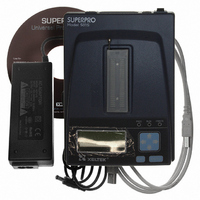
SUPERPRO 501S
Manufacturer Part Number
SUPERPRO 501S
Description
PROGRAMMER UNIVERSAL 48-PIN
Manufacturer
Xeltek
Series
SuperPro 501Sr
Type
Universal, Stand Aloner
Datasheet
1.CX1016.pdf
(91 pages)
Specifications of SUPERPRO 501S
Contents
Programmer with 48-Pin DIP Socket, AC Adapter, Software CD, USB Cable, Users Manual
Ic Product Type
Programmer, Universal
Ic Interface Type
USB
No. Of Devices Supported
22488
Kit Contents
SuperPro 501S Programmer, AC Adapter, CD
Rohs Compliant
Yes
For Use With/related Products
E/EPROM, FLASH, PLD, Micros and more listed on Device Sheet, 21,000+ Devices Supported
For Use With
415-1029 - SOCKET ADAPTER FOR SDIP42415-1028 - SOCKET ADAPTER FOR TQFP32415-1027 - SOCKET ADAPTER FOR TSOP56415-1025 - SOCKET ADAPTER FOR SOIC20415-1024 - SOCKET ADAPTER FOR TSOP40415-1023 - SOCKET ADAPTER FOR SOP44415-1022 - SOCKET ADAPTER FOR TSOP56415-1019 - SOCKET ADAPTER FOR SOIC16/SOIC8415-1018 - SOCKET ADAPTER FOR SOIC28415-1015 - SOCKET ADAPTER FOR PLCC28415-1014 - SOCKET ADAPTER FOR PLCC20415-1013 - SOCKET ADAPTER FOR PLCC32415-1017 - SOCKET ADAPTER FOR PLCC44
Lead Free Status / RoHS Status
Lead free by exemption / RoHS compliant by exemption
Other names
415-1046
SP501S
SP501S
General
The General view of the Operation Option screen is illustrated below.
Note: Not all programmers include a beeper.
Superpro
1. For chips with 48 pins or less or for chips with an adaptor that reduces the chip
2. Select ID Check to have the programmer read the Electronic Identifier
3. Select Beeper On to turn the beeper on or off. The beeper makes a sound to
4. Indicate the mode for verifying the data by selecting one of the Verify
to 48 pins or less, select Insertion Test to have the programmer check the pin
contact status before programming. The test includes a check for poor contact,
wrong direction, chip insertion, and chip insertion orientation errors. Refer to
Insertion Test on page 82 for more information.
Code from the chip to identify the manufacturer, the device type and the
programming algorithm code. If you have already selected the device, the
default for this option is checked. Refer to Device ID Check on page 83 for
more information.
indicate the results of operations such as Insertion Test error, ID unmatched,
programming successfully completed or failed.
Mode options. These options refer to the voltage of the pin VCC, which may
vary when the programmer verifies the data. The manufacturer provides
the MinVcc and MaxVcc values for verifying the data.
®
5000 User’s Guide
40






















