PIC18F45K20-I/ML Microchip Technology, PIC18F45K20-I/ML Datasheet - Page 15
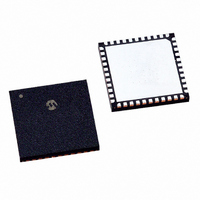
PIC18F45K20-I/ML
Manufacturer Part Number
PIC18F45K20-I/ML
Description
IC PIC MCU FLASH 16KX16 44QFN
Manufacturer
Microchip Technology
Series
PIC® XLP™ 18Fr
Datasheets
1.PIC18F25K20T-ISS.pdf
(42 pages)
2.PIC18F25K20T-ISS.pdf
(12 pages)
3.PIC18F25K20T-ISS.pdf
(14 pages)
4.PIC18F25K20T-ISS.pdf
(456 pages)
5.PIC18F45K20-IPT.pdf
(78 pages)
6.PIC18F26K20-ISO.pdf
(430 pages)
Specifications of PIC18F45K20-I/ML
Program Memory Type
FLASH
Program Memory Size
32KB (16K x 16)
Package / Case
44-QFN
Core Processor
PIC
Core Size
8-Bit
Speed
64MHz
Connectivity
I²C, SPI, UART/USART
Peripherals
Brown-out Detect/Reset, HLVD, POR, PWM, WDT
Number Of I /o
35
Eeprom Size
256 x 8
Ram Size
1.5K x 8
Voltage - Supply (vcc/vdd)
1.8 V ~ 3.6 V
Data Converters
A/D 14x10b
Oscillator Type
Internal
Operating Temperature
-40°C ~ 85°C
Processor Series
PIC18F
Core
PIC
Data Bus Width
8 bit
Data Ram Size
1.5 KB
Interface Type
CCP/ECCP/EUSART/I2C/MSSP/SPI
Maximum Clock Frequency
64 MHz
Number Of Programmable I/os
36
Number Of Timers
4
Maximum Operating Temperature
+ 85 C
Mounting Style
SMD/SMT
3rd Party Development Tools
52715-96, 52716-328, 52717-734, 52712-325, EWPIC18
Development Tools By Supplier
PG164130, DV164035, DV244005, DV164005, PG164120, DV164136
Minimum Operating Temperature
- 40 C
On-chip Adc
14-ch x 10-bit
Package
44QFN EP
Device Core
PIC
Family Name
PIC18
Maximum Speed
64 MHz
Operating Supply Voltage
2.5|3.3 V
Lead Free Status / RoHS Status
Lead free / RoHS Compliant
For Use With
DM240313 - BOARD DEMO 8BIT XLPAC164112 - VOLTAGE LIMITER MPLAB ICD2 VPPDM164124 - KIT STARTER FOR PIC18F4XK20AC164322 - MODULE SOCKET MPLAB PM3 28/44QFN
Lead Free Status / Rohs Status
Lead free / RoHS Compliant
3.1
© 2009 Microchip Technology Inc.
LESSON 1: HELLO LED
Chapter 3. PICkit™ 3 Debug Express Lessons
Connect the PICkit™ 3 Programmer/Debugger to a PC USB port, and connect the
demo board to the PICkit via header P1, labeled ICSP™.
This first lesson shows how to create a MPLAB C compiler project in the MPLAB
and turn on a demo board LED using the PIC18F45K20.
3.1.1
Begin by opening the MPLAB IDE from the desktop shortcut icon:
To create project, use the MPLAB IDE Project Wizard by selecting the menu Project >
Project Wizard…. The Project Wizard “Welcome!” dialog is shown. Click Next to
continue.
3.1.1.1
In the Project Wizard dialog, select PIC18F45K20 as the target device in the dropdown
box, as shown in Figure 3-1, and click Next to continue.
Key Concepts
- Use the MPLAB IDE Project Wizard to create a new project for a microcon-
- The TRISx Special Function Registers (SFRs) are used to set microcon-
- The LATx SFRs are used to set microcontroller port output pins to a high or
troller.
troller port I/O pin directions as inputs or outputs.
low state.
Creating the Lesson 1 Project in the MPLAB
STEP ONE: SELECT A DEVICE
PICkit™ 3 DEBUG EXPRESS
®
IDE
DS41370C-page 11
®
IDE











