EA EDIP240J-7LWTP ELECTRONIC ASSEMBLY, EA EDIP240J-7LWTP Datasheet - Page 11
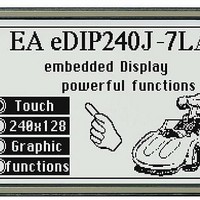
EA EDIP240J-7LWTP
Manufacturer Part Number
EA EDIP240J-7LWTP
Description
LCD Graphic Display Modules & Accessories White/Black Contrast With Touch Screen
Manufacturer
ELECTRONIC ASSEMBLY
Datasheet
1.EA_EDIP240J-7LATP.pdf
(21 pages)
Specifications of EA EDIP240J-7LWTP
Pixel Density
240 x 128
Fluid Type
FSTN Positive
Module Size (w X H X T)
113 mm x 70 mm x 13 mm
Viewing Area (w X H)
91.18 mm x 56.3 mm
Backlighting
White
Background Color
Black
Operating Temperature Range
- 20 C to + 70 C
Attached Touch Screen
Yes
Interface
RS-232, I2C BUS, or SPI BUS
Lead Free Status / RoHS Status
Lead free / RoHS Compliant
TOUCH PANEL
The versions -7xxTP are supplied with an analog resistive touch panel. Up to 60 touch regions
(buttons, switches, menus, bar graph entries), can be defined simultaneously. The fields can be
defined to single-pixel accuracy. The display supports representation using easy-to-use commands
(see page 15). When the touch “keys” are touched, they can be automatically inverted and an external
buzzer (pin 16) can sound, indicating they have been touched. The defined return code of the “key”
is transmitted via the serial interface, or an internal touch macro with the number of the return code is
started (see page 18, Macro programming).
TOUCH PANEL ADJUSTMENT
The touch panel is perfectly adjusted and immediately ready for operation on delivery. As a result of
aging and wear, it may become necessary to readjust the touch panel.
Adjustment procedure:
1. Touch the touch panel at power-on and keep touching it. After the message “touch adjustment ?”
2. Touch the touch panel again within a second for at least a second.
3. Follow the instructions for adjustment (press the 2 points upper left and lower right).
FRAMES AND KEY FORMS
A frame type can be set by using the Draw frame or Draw frame box command or by
drawing touch keys. 18 frame types are available (0= do not draw a frame).
BITMAPS AS KEYS
In addition to the frame types, which can be scaled to any size, you also have the option
of using any bitmap images (in each case, a pair showing the not pressed and pressed
statuses) as touch keys or switches.
The LCD-Tools
(compiler statement “PICTURE”). A button always comprises two monochrome
SWITCHES IN GROUPS (RADIO GROUP)
Touch switches change their status from ON to OFF and vice versa each time they are touched. A
number of touch switches can be grouped together (command: ‘ESC A R nr’). If a touch switch in an
‘nr’ group is now switched on, all other buttons in this group are automatically switched off. This means
that one button is only ever on at a time.
*)
Specifications may be changed without
prior notice. Printing error reserved
see our web site at
appears, release the touch panel again (or issue the ‘ESC @’ command).
*)
http://www.lcd-module.de/deu/touch/touch.htm
allows you to incorporate your own buttons in the form of images
(EA eDIP240x-7LWTP only)
Windows BMPs of the
same size (one bitmap
showing
representation of the
touch
showing the pressed
touch key). The active
area of the touch key is
derived automatically
from the size of the button
bitmaps.
key
the
and
normal
EA eDIP240-7
one
Page 11




















