PAXCK000 Red Lion Controls, PAXCK000 Datasheet - Page 9
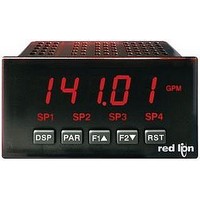
PAXCK000
Manufacturer Part Number
PAXCK000
Description
Digital Multifunction Timer
Manufacturer
Red Lion Controls
Type
Clock/Timerr
Datasheet
1.PAXTM000.pdf
(28 pages)
Specifications of PAXCK000
Time Range
0.001sec To 1hr
Power Consumption
18VA
Supply Voltage Ac, Min
85V
Signal Input Type
Pulse
Supply Voltage Max
250VAC
Time Range Max
999999h
Character Size
0.56"
Accuracy
±0.01% %
Connection Type
Cage-Clamp
Cut Out, Panel
3.62×1.77 "
Digit Height
0.56
Dimensions
4.2"L×3.8"W×1.95"H
Display Digit Height
0.56 "
Display Resolution
0.001 Sec. (Minimum Digit), 1 hr. (Single Digit)
Display Type
LED
Function
Real Time Clock/Timer
Humidity
0 to 85% (Max.) RH
Isolation Voltage
2300 V (RMS)
Length, Stripping
0.3 in. Wire
Memory Type
Non-Volatile EEPROM
Number Of Digits
6
Power, Rating
18 VA
Primary Type
Electronic
Range, Measurement
0 to 999999
Special Features
Programmable Function Keys
Standards
cULus Listed, CSA Certified
Temperature, Operating
0 to +50 °C
Termination
Cage Clamp
Torque
4.5 in.-lbs
Voltage, Range
85 to 250 VAC
Voltage, Supply
85 to 250 VAC
Four Separate Displays
Timer, Counter, Real-Time Clock and Date
Display Font Color
Red
No. Of Digits / Alpha
6
Supply Voltage Ac, Max
250V
Rohs Compliant
NA
Lead Free Status / RoHS Status
na
PAXCK meters can be accomplished through a
hardware interface on the Real-Time Clock option
card. This RS485 type interface allows connection
of up to 32 PAXCK meters in a two-wire
multidrop network, at distances up to 4000 ft.
meter is programmed as the Host, while all other
meters are programmed as Slaves. Once every
hour,
synchronization pulse onto the network. Upon
receiving the synchronization pulse, each Slave
meter automatically adjusts the minutes and
seconds of its RTC Time setting to synchronize
with the Host.
5.0 R
4.6 REAL-TIME CLOCK WIRING (PAXCK)
Time
In a synchronization network, one PAXCK
** Factory setting for the F1 and F2 keys is NO mode.
*** Factory setting for the RST key is
the
* Cycle counter and Real-Time Clock displays are locked out in Factory Settings.
synchronization
KEY
DSP
PAR
F1
F2
RST
Host
EVIEWING THE
meter
DISPLAY MODE OPERATION
Index display through Timer, Cycle Counter, Date, and Time
Access Programming Mode
Function key 1; hold for 3 seconds for Second Function 1 **
Function key 2; hold for 3 seconds for Second Function 2 **
Reset (Function key) ***
between
outputs
multiple
a
time
(Reset Display)
F
RONT
9
Real-Time Clock Synchronization Figure
B
UTTONS AND
PROGRAMMING MODE OPERATION
Exit programming and return to Display Mode
Store selected parameter and index to next parameter
Increment selected parameter value or selections
Decrement selected parameter value or selections
Selects digit location in parameter values
D
ISPLAY











